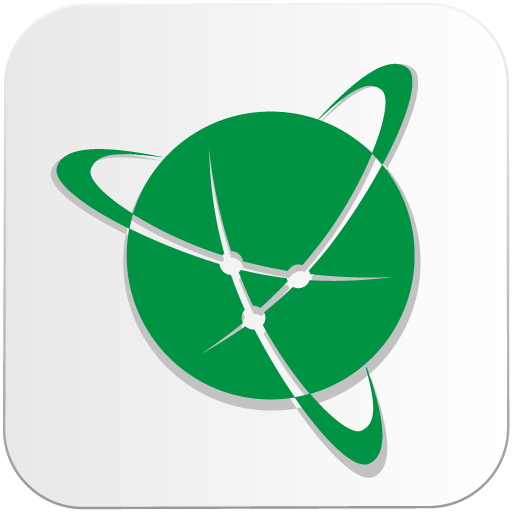7 Ways Navigator
Spiele auf dem PC mit BlueStacks - der Android-Gaming-Plattform, der über 500 Millionen Spieler vertrauen.
Seite geändert am: 30. Mai 2018
Play 7 Ways Navigator on PC
Supports GPS and GLONASS
Have you ever used a navigation which is clear and accessible?
Then this software is for you!
"We made this application for ourselves and we are ready to share it with you!"
Supports offline maps from OpenStreetMap (offline OSM maps)!
- Offline maps (just download it one time, and when update)
- Search by address and name
- Selecting the best route
- The nice voice prompts
- The comfortable ergonomic interface
- Improved algorithms for drawing maps and objects
- The fastest route search
- Ability to create your own maps!
- HUD mode
- You may save routes
- Supports road lanes
- Huge choice of custom skins, voices, languages, maps etc
You may customize our software as you wish with addons. They ready to download from program at any time.
Route for more than 10000 km is not hard work for our application - just set maps!
Are you ready -
...look beyond the horizon... ?
Spiele 7 Ways Navigator auf dem PC. Der Einstieg ist einfach.
-
Lade BlueStacks herunter und installiere es auf deinem PC
-
Schließe die Google-Anmeldung ab, um auf den Play Store zuzugreifen, oder mache es später
-
Suche in der Suchleiste oben rechts nach 7 Ways Navigator
-
Klicke hier, um 7 Ways Navigator aus den Suchergebnissen zu installieren
-
Schließe die Google-Anmeldung ab (wenn du Schritt 2 übersprungen hast), um 7 Ways Navigator zu installieren.
-
Klicke auf dem Startbildschirm auf das 7 Ways Navigator Symbol, um mit dem Spielen zu beginnen