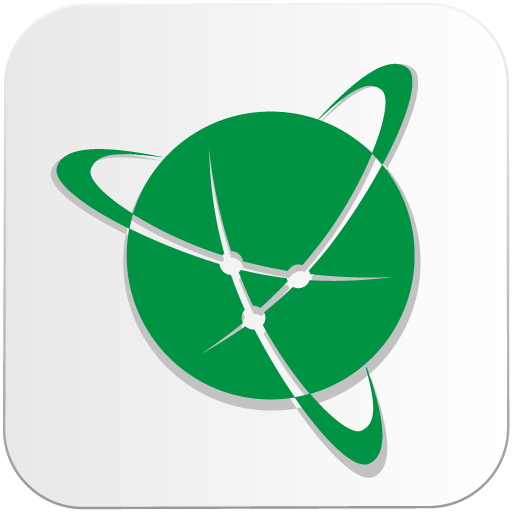このページには広告が含まれます

7 Ways Navigator
地図&ナビ | Navikey
BlueStacksを使ってPCでプレイ - 5憶以上のユーザーが愛用している高機能Androidゲーミングプラットフォーム
Play 7 Ways Navigator on PC
Navigation application "7 Ways"
Supports GPS and GLONASS
Have you ever used a navigation which is clear and accessible?
Then this software is for you!
"We made this application for ourselves and we are ready to share it with you!"
Supports offline maps from OpenStreetMap (offline OSM maps)!
- Offline maps (just download it one time, and when update)
- Search by address and name
- Selecting the best route
- The nice voice prompts
- The comfortable ergonomic interface
- Improved algorithms for drawing maps and objects
- The fastest route search
- Ability to create your own maps!
- HUD mode
- You may save routes
- Supports road lanes
- Huge choice of custom skins, voices, languages, maps etc
You may customize our software as you wish with addons. They ready to download from program at any time.
Route for more than 10000 km is not hard work for our application - just set maps!
Are you ready -
...look beyond the horizon... ?
Supports GPS and GLONASS
Have you ever used a navigation which is clear and accessible?
Then this software is for you!
"We made this application for ourselves and we are ready to share it with you!"
Supports offline maps from OpenStreetMap (offline OSM maps)!
- Offline maps (just download it one time, and when update)
- Search by address and name
- Selecting the best route
- The nice voice prompts
- The comfortable ergonomic interface
- Improved algorithms for drawing maps and objects
- The fastest route search
- Ability to create your own maps!
- HUD mode
- You may save routes
- Supports road lanes
- Huge choice of custom skins, voices, languages, maps etc
You may customize our software as you wish with addons. They ready to download from program at any time.
Route for more than 10000 km is not hard work for our application - just set maps!
Are you ready -
...look beyond the horizon... ?
7 Ways NavigatorをPCでプレイ
-
BlueStacksをダウンロードしてPCにインストールします。
-
GoogleにサインインしてGoogle Play ストアにアクセスします。(こちらの操作は後で行っても問題ありません)
-
右上の検索バーに7 Ways Navigatorを入力して検索します。
-
クリックして検索結果から7 Ways Navigatorをインストールします。
-
Googleサインインを完了して7 Ways Navigatorをインストールします。※手順2を飛ばしていた場合
-
ホーム画面にて7 Ways Navigatorのアイコンをクリックしてアプリを起動します。