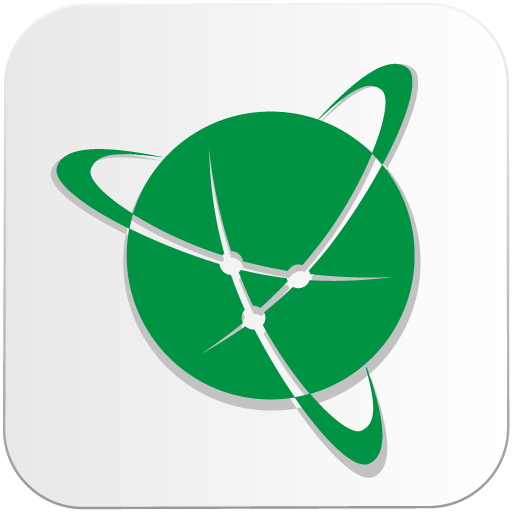7 Ways Navigator
지도/내비게이션 | Navikey
5억명 이상의 게이머가 신뢰하는 안드로이드 게임 플랫폼 BlueStacks으로 PC에서 플레이하세요.
Play 7 Ways Navigator on PC
Navigation application "7 Ways"
Supports GPS and GLONASS
Have you ever used a navigation which is clear and accessible?
Then this software is for you!
"We made this application for ourselves and we are ready to share it with you!"
Supports offline maps from OpenStreetMap (offline OSM maps)!
- Offline maps (just download it one time, and when update)
- Search by address and name
- Selecting the best route
- The nice voice prompts
- The comfortable ergonomic interface
- Improved algorithms for drawing maps and objects
- The fastest route search
- Ability to create your own maps!
- HUD mode
- You may save routes
- Supports road lanes
- Huge choice of custom skins, voices, languages, maps etc
You may customize our software as you wish with addons. They ready to download from program at any time.
Route for more than 10000 km is not hard work for our application - just set maps!
Are you ready -
...look beyond the horizon... ?
Supports GPS and GLONASS
Have you ever used a navigation which is clear and accessible?
Then this software is for you!
"We made this application for ourselves and we are ready to share it with you!"
Supports offline maps from OpenStreetMap (offline OSM maps)!
- Offline maps (just download it one time, and when update)
- Search by address and name
- Selecting the best route
- The nice voice prompts
- The comfortable ergonomic interface
- Improved algorithms for drawing maps and objects
- The fastest route search
- Ability to create your own maps!
- HUD mode
- You may save routes
- Supports road lanes
- Huge choice of custom skins, voices, languages, maps etc
You may customize our software as you wish with addons. They ready to download from program at any time.
Route for more than 10000 km is not hard work for our application - just set maps!
Are you ready -
...look beyond the horizon... ?
PC에서 7 Ways Navigator 플레이해보세요.
-
BlueStacks 다운로드하고 설치
-
Google Play 스토어에 로그인 하기(나중에 진행가능)
-
오른쪽 상단 코너에 7 Ways Navigator 검색
-
검색 결과 중 7 Ways Navigator 선택하여 설치
-
구글 로그인 진행(만약 2단계를 지나갔을 경우) 후 7 Ways Navigator 설치
-
메인 홈화면에서 7 Ways Navigator 선택하여 실행