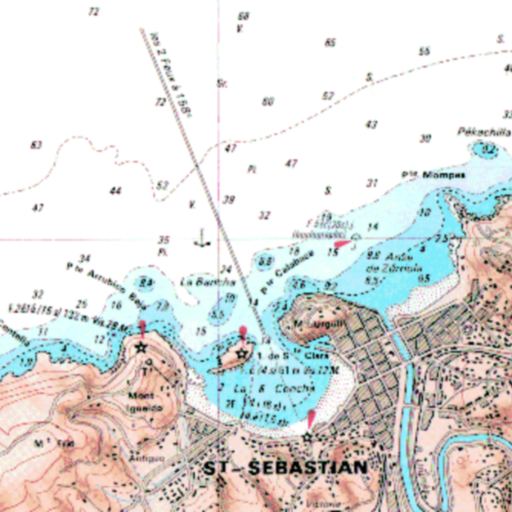Celestial
เล่นบน PC ผ่าน BlueStacks - Android Gaming Platform ที่ได้รับความไว้วางใจจากเกมเมอร์ 500 ล้านคนทั่วโลก
Page Modified on: 7 กรกฎาคม 2558
Play Celestial on PC
In detail:
- Supports quick sight reduction. Enter all sight values to quickly calculate an intercept or to double-check your own manual sight reduction.
- Includes a comprehensive trip manager that allows you to manage sights taken during a trip. Keep your sights with you forever!
- Multiple sights can be grouped and averaged together and a fix can be calculated. Lines of Position (LOP's) and fixes can be plotted on a virtual plotting sheet.
- Running fixes are supported!
- Includes a star finder and times of rise/set phenomena. Plan your sights and be on deck when it is time.
- Includes the complete Almanac of the Sun, Moon, planets, 57 navigational stars, Aries and Polaris for the years 1980-2099.
- Context-sensitive screen help for every screen so you always know what the intended function of the software is.
All sight reduction algorithms are based on the algorithms described in the Nautical Almanac (Sight Reduction Procedures). Celestial object positions are predicted using software from the US Naval Observatory.
Visit http://navimatics.com for additional navigation products.
เล่น Celestial บน PC ได้ง่ายกว่า
-
ดาวน์โหลดและติดตั้ง BlueStacks บน PC ของคุณ
-
ลงชื่อเข้าใช้แอคเคาท์ Google เพื่อเข้าสู่ Play Store หรือทำในภายหลัง
-
ค้นหา Celestial ในช่องค้นหาด้านขวาบนของโปรแกรม
-
คลิกเพื่อติดตั้ง Celestial จากผลการค้นหา
-
ลงชื่อเข้าใช้บัญชี Google Account (หากยังไม่ได้ทำในขั้นที่ 2) เพื่อติดตั้ง Celestial
-
คลิกที่ไอคอน Celestial ในหน้าจอเพื่อเริ่มเล่น