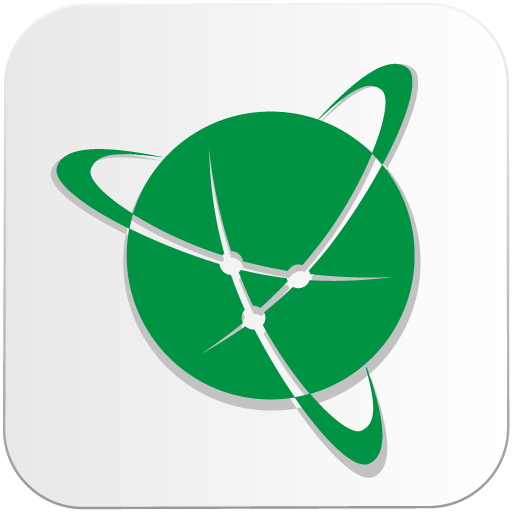Navitel DVR Center
Mainkan di PC dengan BlueStacks – platform Game-Game Android, dipercaya oleh lebih dari 500 juta gamer.
Halaman Dimodifikasi Aktif: 11 Oktober 2019
Play Navitel DVR Center on PC
• Manage dashcam settings
• View photos and videos on your smartphone or tablet
• Save video in mobile memory
• Send videos through messengers and social networks
• Format your video recorder SD card
The application connects to the dashcam via a Wi-Fi network. After a successful connection, the user can view the recordings from the recorder 's camera on the screen of the smartphone or tablet in real time. NAVITEL DVR Center app protects videos and photos taken on the road, in the memory of a mobile device and allows you to instantly share fragments of the record through popular messengers or on social networks.
With NAVITEL DVR Center, managing dashcam settings will be literally in your hands. From their smartphone or tablet, users can change the settings of NAVITEL R1000 video recorders, R1050 and GPS DR750, and format the device memory card.
If you have questions about using the program, please support@navitel.cz us.
Mainkan Navitel DVR Center di PC Mudah saja memulainya.
-
Unduh dan pasang BlueStacks di PC kamu
-
Selesaikan proses masuk Google untuk mengakses Playstore atau lakukan nanti
-
Cari Navitel DVR Center di bilah pencarian di pojok kanan atas
-
Klik untuk menginstal Navitel DVR Center dari hasil pencarian
-
Selesaikan proses masuk Google (jika kamu melewati langkah 2) untuk menginstal Navitel DVR Center
-
Klik ikon Navitel DVR Center di layar home untuk membuka gamenya