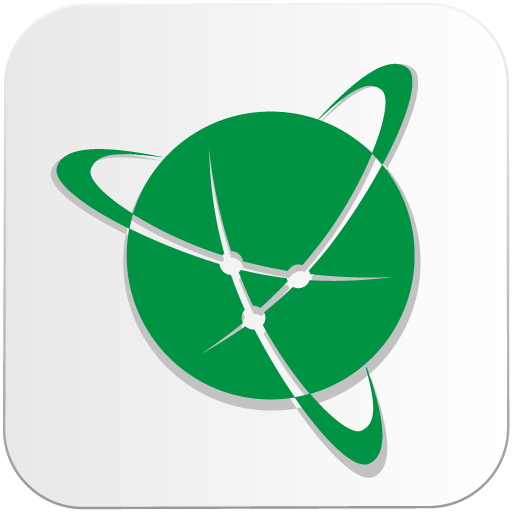このページには広告が含まれます

Navitel DVR Center
自動車 | NAVITEL
BlueStacksを使ってPCでプレイ - 5憶以上のユーザーが愛用している高機能Androidゲーミングプラットフォーム
Play Navitel DVR Center on PC
NAVITEL DVR Center 2.0.40 application for owners of dashcams NAVITEL R1000, R1050 and DR750 GPS, which allows to control the recorder using a smartphone or tablet.
• Manage dashcam settings
• View photos and videos on your smartphone or tablet
• Save video in mobile memory
• Send videos through messengers and social networks
• Format your video recorder SD card
The application connects to the dashcam via a Wi-Fi network. After a successful connection, the user can view the recordings from the recorder 's camera on the screen of the smartphone or tablet in real time. NAVITEL DVR Center app protects videos and photos taken on the road, in the memory of a mobile device and allows you to instantly share fragments of the record through popular messengers or on social networks.
With NAVITEL DVR Center, managing dashcam settings will be literally in your hands. From their smartphone or tablet, users can change the settings of NAVITEL R1000 video recorders, R1050 and GPS DR750, and format the device memory card.
If you have questions about using the program, please support@navitel.cz us.
• Manage dashcam settings
• View photos and videos on your smartphone or tablet
• Save video in mobile memory
• Send videos through messengers and social networks
• Format your video recorder SD card
The application connects to the dashcam via a Wi-Fi network. After a successful connection, the user can view the recordings from the recorder 's camera on the screen of the smartphone or tablet in real time. NAVITEL DVR Center app protects videos and photos taken on the road, in the memory of a mobile device and allows you to instantly share fragments of the record through popular messengers or on social networks.
With NAVITEL DVR Center, managing dashcam settings will be literally in your hands. From their smartphone or tablet, users can change the settings of NAVITEL R1000 video recorders, R1050 and GPS DR750, and format the device memory card.
If you have questions about using the program, please support@navitel.cz us.
Navitel DVR CenterをPCでプレイ
-
BlueStacksをダウンロードしてPCにインストールします。
-
GoogleにサインインしてGoogle Play ストアにアクセスします。(こちらの操作は後で行っても問題ありません)
-
右上の検索バーにNavitel DVR Centerを入力して検索します。
-
クリックして検索結果からNavitel DVR Centerをインストールします。
-
Googleサインインを完了してNavitel DVR Centerをインストールします。※手順2を飛ばしていた場合
-
ホーム画面にてNavitel DVR Centerのアイコンをクリックしてアプリを起動します。