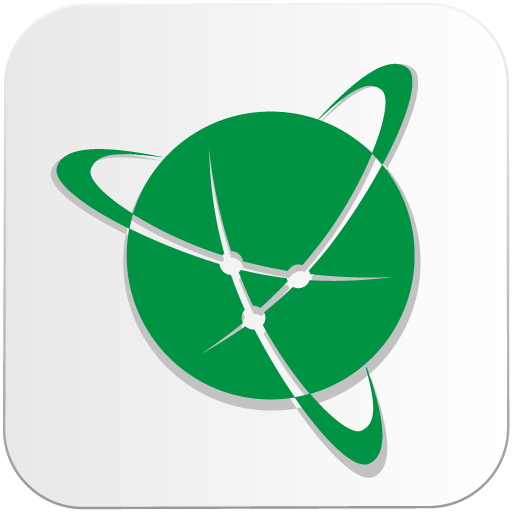Navitel DVR Center
자동차 | NAVITEL
5억명 이상의 게이머가 신뢰하는 안드로이드 게임 플랫폼 BlueStacks으로 PC에서 플레이하세요.
Play Navitel DVR Center on PC
NAVITEL DVR Center 2.0.40 application for owners of dashcams NAVITEL R1000, R1050 and DR750 GPS, which allows to control the recorder using a smartphone or tablet.
• Manage dashcam settings
• View photos and videos on your smartphone or tablet
• Save video in mobile memory
• Send videos through messengers and social networks
• Format your video recorder SD card
The application connects to the dashcam via a Wi-Fi network. After a successful connection, the user can view the recordings from the recorder 's camera on the screen of the smartphone or tablet in real time. NAVITEL DVR Center app protects videos and photos taken on the road, in the memory of a mobile device and allows you to instantly share fragments of the record through popular messengers or on social networks.
With NAVITEL DVR Center, managing dashcam settings will be literally in your hands. From their smartphone or tablet, users can change the settings of NAVITEL R1000 video recorders, R1050 and GPS DR750, and format the device memory card.
If you have questions about using the program, please support@navitel.cz us.
• Manage dashcam settings
• View photos and videos on your smartphone or tablet
• Save video in mobile memory
• Send videos through messengers and social networks
• Format your video recorder SD card
The application connects to the dashcam via a Wi-Fi network. After a successful connection, the user can view the recordings from the recorder 's camera on the screen of the smartphone or tablet in real time. NAVITEL DVR Center app protects videos and photos taken on the road, in the memory of a mobile device and allows you to instantly share fragments of the record through popular messengers or on social networks.
With NAVITEL DVR Center, managing dashcam settings will be literally in your hands. From their smartphone or tablet, users can change the settings of NAVITEL R1000 video recorders, R1050 and GPS DR750, and format the device memory card.
If you have questions about using the program, please support@navitel.cz us.
PC에서 Navitel DVR Center 플레이해보세요.
-
BlueStacks 다운로드하고 설치
-
Google Play 스토어에 로그인 하기(나중에 진행가능)
-
오른쪽 상단 코너에 Navitel DVR Center 검색
-
검색 결과 중 Navitel DVR Center 선택하여 설치
-
구글 로그인 진행(만약 2단계를 지나갔을 경우) 후 Navitel DVR Center 설치
-
메인 홈화면에서 Navitel DVR Center 선택하여 실행