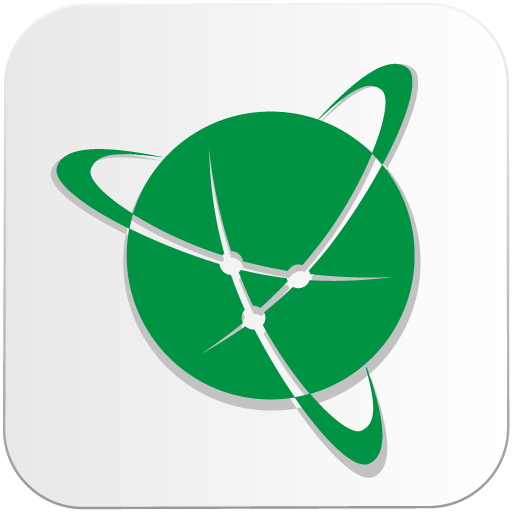Navitel DVR Center
เล่นบน PC ผ่าน BlueStacks - Android Gaming Platform ที่ได้รับความไว้วางใจจากเกมเมอร์ 500 ล้านคนทั่วโลก
Page Modified on: 11 ตุลาคม 2562
Play Navitel DVR Center on PC
• Manage dashcam settings
• View photos and videos on your smartphone or tablet
• Save video in mobile memory
• Send videos through messengers and social networks
• Format your video recorder SD card
The application connects to the dashcam via a Wi-Fi network. After a successful connection, the user can view the recordings from the recorder 's camera on the screen of the smartphone or tablet in real time. NAVITEL DVR Center app protects videos and photos taken on the road, in the memory of a mobile device and allows you to instantly share fragments of the record through popular messengers or on social networks.
With NAVITEL DVR Center, managing dashcam settings will be literally in your hands. From their smartphone or tablet, users can change the settings of NAVITEL R1000 video recorders, R1050 and GPS DR750, and format the device memory card.
If you have questions about using the program, please support@navitel.cz us.
เล่น Navitel DVR Center บน PC ได้ง่ายกว่า
-
ดาวน์โหลดและติดตั้ง BlueStacks บน PC ของคุณ
-
ลงชื่อเข้าใช้แอคเคาท์ Google เพื่อเข้าสู่ Play Store หรือทำในภายหลัง
-
ค้นหา Navitel DVR Center ในช่องค้นหาด้านขวาบนของโปรแกรม
-
คลิกเพื่อติดตั้ง Navitel DVR Center จากผลการค้นหา
-
ลงชื่อเข้าใช้บัญชี Google Account (หากยังไม่ได้ทำในขั้นที่ 2) เพื่อติดตั้ง Navitel DVR Center
-
คลิกที่ไอคอน Navitel DVR Center ในหน้าจอเพื่อเริ่มเล่น