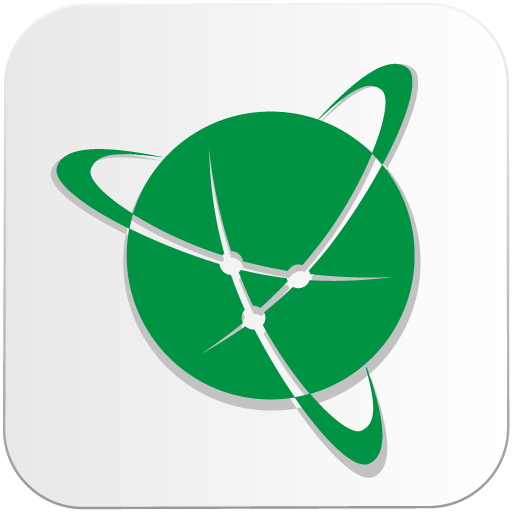Navitel DVR Center
Chơi trên PC với BlueStacks - Nền tảng chơi game Android, được hơn 500 triệu game thủ tin tưởng.
Trang đã được sửa đổi vào: 11 tháng 10, 2019
Play Navitel DVR Center on PC
• Manage dashcam settings
• View photos and videos on your smartphone or tablet
• Save video in mobile memory
• Send videos through messengers and social networks
• Format your video recorder SD card
The application connects to the dashcam via a Wi-Fi network. After a successful connection, the user can view the recordings from the recorder 's camera on the screen of the smartphone or tablet in real time. NAVITEL DVR Center app protects videos and photos taken on the road, in the memory of a mobile device and allows you to instantly share fragments of the record through popular messengers or on social networks.
With NAVITEL DVR Center, managing dashcam settings will be literally in your hands. From their smartphone or tablet, users can change the settings of NAVITEL R1000 video recorders, R1050 and GPS DR750, and format the device memory card.
If you have questions about using the program, please support@navitel.cz us.
Chơi Navitel DVR Center trên PC. Rất dễ để bắt đầu
-
Tải và cài đặt BlueStacks trên máy của bạn
-
Hoàn tất đăng nhập vào Google để đến PlayStore, hoặc thực hiện sau
-
Tìm Navitel DVR Center trên thanh tìm kiếm ở góc phải màn hình
-
Nhấn vào để cài đặt Navitel DVR Center trong danh sách kết quả tìm kiếm
-
Hoàn tất đăng nhập Google (nếu bạn chưa làm bước 2) để cài đặt Navitel DVR Center
-
Nhấn vào icon Navitel DVR Center tại màn hình chính để bắt đầu chơi