
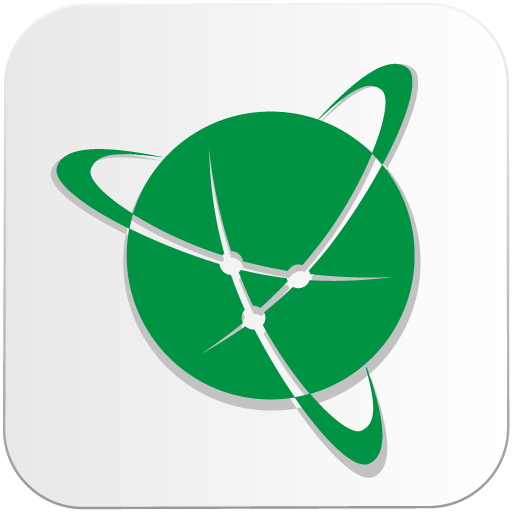
Navitel Navigator GPS & Maps
Graj na PC z BlueStacks – Platforma gamingowa Android, która uzyskała zaufanie ponad 500 milionów graczy!
Strona zmodyfikowana w dniu: 28 listopada 2019
Play Navitel Navigator GPS & Maps on PC
______________________________
ADVANTAGES
• Offline navigation. No Internet connection required for the use of the program and maps: No additional expenses on roaming or dependency on mobile connection.
• Access to maps at any time: Maps are downloaded to the internal memory of a device or an SD-card.
• Map subscription: Map purchase for a limited period (1 year) with prices starting at 10.99$.
SPECIAL FEATURES
• 3 alternative routes with display of time and distance for each of them.
• Navitel.Traffic. Information on all traffic jams in the covered area, available in real time.
• Navitel.Friends/Cloud. Messaging with friends, tracking their location and routing towards them. Program settings and waypoints are stored in the NAVITEL cloud storage. Log in to Navitel.Friends/Cloud service using your social network profile (Facebook, Twitter, VKontakte)
• Navitel.Weather. Weather forecast information for the next three days anywhere in the world.
• Dynamic POI. Fuel prices, movie showtimes and other useful information.
• Navitel.Events. Road accidents, road works, speed cams and other events marked on the map by users.
• SpeedCam warnings. Information on radars, video recording cameras and speed bumps.
• 3D Mapping. Three-dimensional maps with texture and number of floors support.
• 3D Road interchanges. Displaying multilevel road interchanges in 3D mode.
• Line Assist. Route calculations taking multilane traffic into account and visual prompts while following the route.
• Multilanguage support. Support of the interface and voice prompts in multiple languages.
• Turn-by-turn voice guidance. Voice guidance while moving along the route, warnings on battery charge and connection to the satellites.
• Dashboard. More than 100 different gauges: time, speed, weather and other parameters.
• Fast route calculation. Instant calculation and routing of any length and complexity.
• Unlimited number of waypoints for routing. Easy routing with unlimited number of waypoints.
• Customizable user interface. Ability to adapt the program interface and map display mode for your own needs.
• Multitouch support. Quick access to map scaling and rotation functions via the multitouch input.
• Purchase through the program menu.
• GPS / GLONASS.
OFFLINE NAVIGATION MAPS FOR PURCHASE
Albania, Andorra, Argentina, Armenia, Austria, Azerbaijan, Cilumbia, Belarus, Belgium, Bosnia and Herzegovina, Brazil, Bulgaria, Croatia, Cyprus, Czech Republic, Denmark, Estonia, Finland, France, Georgia, Germany, Gibraltar, Greece, Hungary, Iran, Iceland, Isle of Man, Italy, Kazakhstan, Kyrgyzstan, Latvia, Liechtenstein, Lithuania, Luxembourg, Macedonia, Maldives, Malta, Mexico, Moldova, Monaco, Montenegro, Netherlands, Norway, Peru, Poland, Portugal, Philippines, Romania, Russia, San Marino, Serbia, Slovakia, Slovenia, Spain, Sweden, Switzerland, Tajikistan, Turkey, Ukraine, United Kingdom, Uzbekistan, Vatican.
If you have any questions contact us: support@navitel.cz. We will be happy to help you.
CONNECT WITH US
Facebook: http://www.facebook.com/NavitelWorld
Twitter: https://twitter.com/NavitelN
Instagram: http://instagram.com/navitel_en
Zagraj w Navitel Navigator GPS & Maps na PC. To takie proste.
-
Pobierz i zainstaluj BlueStacks na PC
-
Zakończ pomyślnie ustawienie Google, aby otrzymać dostęp do sklepu Play, albo zrób to później.
-
Wyszukaj Navitel Navigator GPS & Maps w pasku wyszukiwania w prawym górnym rogu.
-
Kliknij, aby zainstalować Navitel Navigator GPS & Maps z wyników wyszukiwania
-
Ukończ pomyślnie rejestrację Google (jeśli krok 2 został pominięty) aby zainstalować Navitel Navigator GPS & Maps
-
Klinij w ikonę Navitel Navigator GPS & Maps na ekranie startowym, aby zacząć grę




