
このページには広告が含まれます
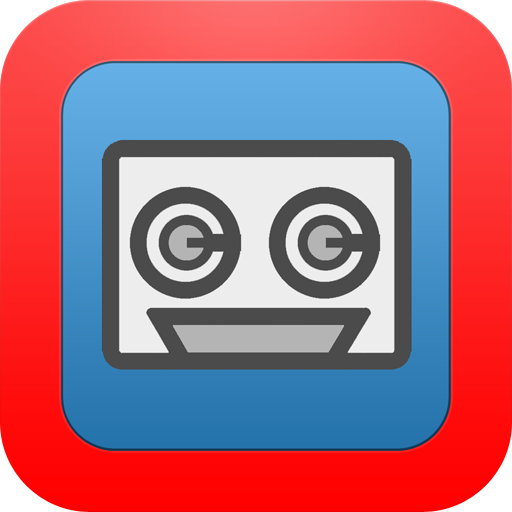
SeeYou IGC Flight Recorder
Sports | Naviter.com
BlueStacksを使ってPCでプレイ - 5憶以上のユーザーが愛用している高機能Androidゲーミングプラットフォーム
Play SeeYou IGC Flight Recorder on PC
This is the Android version of the IGC files flight recorder. Launch the app, choose to start recording your flight and put it in your pocket. After landing the flights are synced to SeeYou Cloud and made available to online contests of your choice.
Note: This app drains battery because its purpose is to read GPS all the time. Our experience shows that recent smart phones are able to record 10-13 hours of flight before the battery reaches 20% and the app stops recording (percentage is selectable in the Settings). Tablets have much larger batteries and are for this reason very suitable for running the SeeYou Recorder.
SeeYou for PC version 4.3 added the SeeYou Cloud panel where you can view, download to PC or delete files from the SeeYou Cloud! You can try it for free from www.naviter.com
Comments and reviews here on Google Play are really nice. However please note that if you need to complain about anything you should write to support@naviter.com also. None of the contact information is shared with us when you post a comment which makes it impossible to fix problems unless you contact us directly. Thank you.
Note: This app drains battery because its purpose is to read GPS all the time. Our experience shows that recent smart phones are able to record 10-13 hours of flight before the battery reaches 20% and the app stops recording (percentage is selectable in the Settings). Tablets have much larger batteries and are for this reason very suitable for running the SeeYou Recorder.
SeeYou for PC version 4.3 added the SeeYou Cloud panel where you can view, download to PC or delete files from the SeeYou Cloud! You can try it for free from www.naviter.com
Comments and reviews here on Google Play are really nice. However please note that if you need to complain about anything you should write to support@naviter.com also. None of the contact information is shared with us when you post a comment which makes it impossible to fix problems unless you contact us directly. Thank you.
SeeYou IGC Flight RecorderをPCでプレイ
-
BlueStacksをダウンロードしてPCにインストールします。
-
GoogleにサインインしてGoogle Play ストアにアクセスします。(こちらの操作は後で行っても問題ありません)
-
右上の検索バーにSeeYou IGC Flight Recorderを入力して検索します。
-
クリックして検索結果からSeeYou IGC Flight Recorderをインストールします。
-
Googleサインインを完了してSeeYou IGC Flight Recorderをインストールします。※手順2を飛ばしていた場合
-
ホーム画面にてSeeYou IGC Flight Recorderのアイコンをクリックしてアプリを起動します。



