
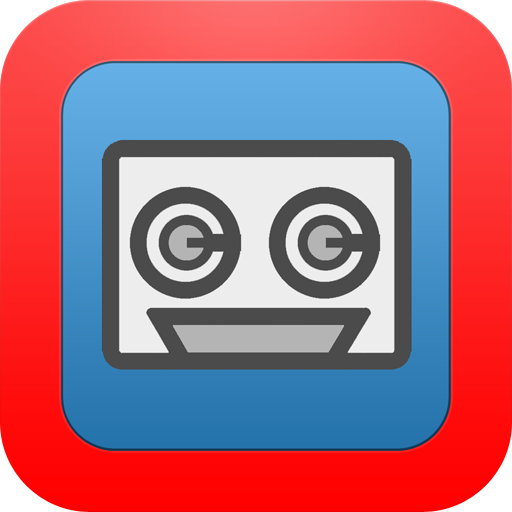
SeeYou IGC Flight Recorder
Sports | Naviter.com
5억명 이상의 게이머가 신뢰하는 안드로이드 게임 플랫폼 BlueStacks으로 PC에서 플레이하세요.
Play SeeYou IGC Flight Recorder on PC
This is the Android version of the IGC files flight recorder. Launch the app, choose to start recording your flight and put it in your pocket. After landing the flights are synced to SeeYou Cloud and made available to online contests of your choice.
Note: This app drains battery because its purpose is to read GPS all the time. Our experience shows that recent smart phones are able to record 10-13 hours of flight before the battery reaches 20% and the app stops recording (percentage is selectable in the Settings). Tablets have much larger batteries and are for this reason very suitable for running the SeeYou Recorder.
SeeYou for PC version 4.3 added the SeeYou Cloud panel where you can view, download to PC or delete files from the SeeYou Cloud! You can try it for free from www.naviter.com
Comments and reviews here on Google Play are really nice. However please note that if you need to complain about anything you should write to support@naviter.com also. None of the contact information is shared with us when you post a comment which makes it impossible to fix problems unless you contact us directly. Thank you.
Note: This app drains battery because its purpose is to read GPS all the time. Our experience shows that recent smart phones are able to record 10-13 hours of flight before the battery reaches 20% and the app stops recording (percentage is selectable in the Settings). Tablets have much larger batteries and are for this reason very suitable for running the SeeYou Recorder.
SeeYou for PC version 4.3 added the SeeYou Cloud panel where you can view, download to PC or delete files from the SeeYou Cloud! You can try it for free from www.naviter.com
Comments and reviews here on Google Play are really nice. However please note that if you need to complain about anything you should write to support@naviter.com also. None of the contact information is shared with us when you post a comment which makes it impossible to fix problems unless you contact us directly. Thank you.
PC에서 SeeYou IGC Flight Recorder 플레이해보세요.
-
BlueStacks 다운로드하고 설치
-
Google Play 스토어에 로그인 하기(나중에 진행가능)
-
오른쪽 상단 코너에 SeeYou IGC Flight Recorder 검색
-
검색 결과 중 SeeYou IGC Flight Recorder 선택하여 설치
-
구글 로그인 진행(만약 2단계를 지나갔을 경우) 후 SeeYou IGC Flight Recorder 설치
-
메인 홈화면에서 SeeYou IGC Flight Recorder 선택하여 실행



