
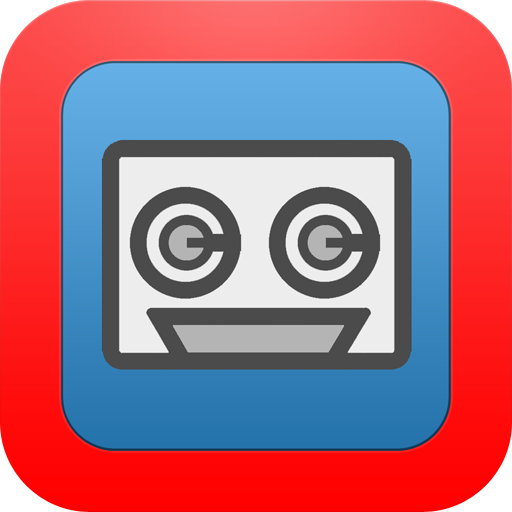
SeeYou IGC Flight Recorder
Sports | Naviter.com
在電腦上使用BlueStacks –受到5億以上的遊戲玩家所信任的Android遊戲平台。
Play SeeYou IGC Flight Recorder on PC
This is the Android version of the IGC files flight recorder. Launch the app, choose to start recording your flight and put it in your pocket. After landing the flights are synced to SeeYou Cloud and made available to online contests of your choice.
Note: This app drains battery because its purpose is to read GPS all the time. Our experience shows that recent smart phones are able to record 10-13 hours of flight before the battery reaches 20% and the app stops recording (percentage is selectable in the Settings). Tablets have much larger batteries and are for this reason very suitable for running the SeeYou Recorder.
SeeYou for PC version 4.3 added the SeeYou Cloud panel where you can view, download to PC or delete files from the SeeYou Cloud! You can try it for free from www.naviter.com
Comments and reviews here on Google Play are really nice. However please note that if you need to complain about anything you should write to support@naviter.com also. None of the contact information is shared with us when you post a comment which makes it impossible to fix problems unless you contact us directly. Thank you.
Note: This app drains battery because its purpose is to read GPS all the time. Our experience shows that recent smart phones are able to record 10-13 hours of flight before the battery reaches 20% and the app stops recording (percentage is selectable in the Settings). Tablets have much larger batteries and are for this reason very suitable for running the SeeYou Recorder.
SeeYou for PC version 4.3 added the SeeYou Cloud panel where you can view, download to PC or delete files from the SeeYou Cloud! You can try it for free from www.naviter.com
Comments and reviews here on Google Play are really nice. However please note that if you need to complain about anything you should write to support@naviter.com also. None of the contact information is shared with us when you post a comment which makes it impossible to fix problems unless you contact us directly. Thank you.
在電腦上遊玩SeeYou IGC Flight Recorder . 輕易上手.
-
在您的電腦上下載並安裝BlueStacks
-
完成Google登入後即可訪問Play商店,或等你需要訪問Play商店十再登入
-
在右上角的搜索欄中尋找 SeeYou IGC Flight Recorder
-
點擊以從搜索結果中安裝 SeeYou IGC Flight Recorder
-
完成Google登入(如果您跳過了步驟2),以安裝 SeeYou IGC Flight Recorder
-
在首頁畫面中點擊 SeeYou IGC Flight Recorder 圖標來啟動遊戲



