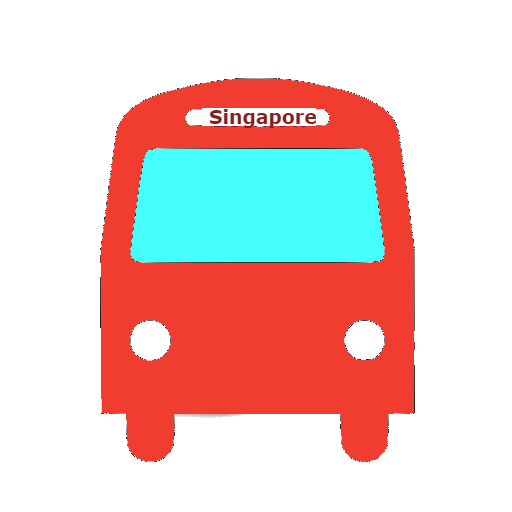Rail Map / Journey planner - NAVITIME Transit
Играйте на ПК с BlueStacks – игровой платформе для приложений на Android. Нас выбирают более 500 млн. игроков.
Страница изменена: 16 декабря 2019 г.
Play Rail Map / Journey planner - NAVITIME Transit on PC
NAVITIME Transit:
By selecting and downloading the country you want to use, you can search routes all over the world using the route maps and railway information maintained by NAVITIME.
On the route map screen, users can search for their next station or use maps of the area around the station to confirm their current location. This allows users to smoothly plan a trip from their current location to their destination. The street view feature showing the area surrounding stations also allows the user to correctly confirm the location of each station.
NAVITIME offers trip planning for train, subways, buses, ferries, and in-country airplane travel. The app can also be used in offline mode.
Countries provided by NAVITIME Transit
Asia
- United Arab Emirates (UAE): Dubai
- Armenia
- Azerbaijan
- Bangladesh
- China: Shanghai / Guangzhou / Chengdu / Dalian / Hangzhou / Beijing / Shenyang / Qingdao / Tianjin / Wuhan / Nanjing / Shenzhen / Chongqing / Xi'an / Changchun / Suzhou
- Georgia
- Hong Kong · Macau
- Indonesia: Jakarta / Java / Sumatra
- Israel: Jerusalem Light Rail / Haifa
- India: Mumbai / Delhi
- Iran: Tehran / Mashhad
- Japan: Tokyo / Kyoto / Osaka / JR / Metro
- Cambodia: Phnom Penh
- South Korea (Korea): Seoul / Busan / KTX
- Kazakhstan: Almaty
- Sri Lanka
- Myanmar: Yangon
- Mongolia
- Malaysia: Kuala Lumpur
- Philippines: Manila
- Pakistan
- Saudi Arabia
- Singapore
- Bangkok, Thailand
- Turkmenistan
- Turkey: Istanbul / Ankara / Izmir / Bursa / Adana / Antalya / Konya / Eskisehir / Gaziantep
- Taiwan: Taipei / Kaohsiung
- Vietnam: Hanoi / Ho Chi Minh
Europe
- Belgium: Brussels
- Finland: Helsinki
- France: Paris / Toulouse / Marseille / Lyon / Rennes
- Germany: Berlin / Frankfurt / Munich / Hamburg / Düsseldorf
- Italy: Rome / Milan / Turin
- Norway: Oslo
- Spain: Barcelona / Madrid
- Sweden: Stockholm
- Switzerland: Zurich
- United Kingdom: London
America
- Canada: Vancouver
- Mexico: Mexico City
- USA: New York / Chicago / Boston / Washington, DC / San Francisco / Houston / Los Angeles / San Diego / Seattle / San Jose
Oceania
- Australia: Sydney
- Train / Railway / National Railway / Subway / Metro / MRT / Light Rail / LRT
- Bus
- Airplane / domestic flight
- Ferry
Играйте в игру Rail Map / Journey planner - NAVITIME Transit на ПК. Это легко и просто.
-
Скачайте и установите BlueStacks на ПК.
-
Войдите в аккаунт Google, чтобы получить доступ к Google Play, или сделайте это позже.
-
В поле поиска, которое находится в правой части экрана, введите название игры – Rail Map / Journey planner - NAVITIME Transit.
-
Среди результатов поиска найдите игру Rail Map / Journey planner - NAVITIME Transit и нажмите на кнопку "Установить".
-
Завершите авторизацию в Google (если вы пропустили этот шаг в начале) и установите игру Rail Map / Journey planner - NAVITIME Transit.
-
Нажмите на ярлык игры Rail Map / Journey planner - NAVITIME Transit на главном экране, чтобы начать играть.