
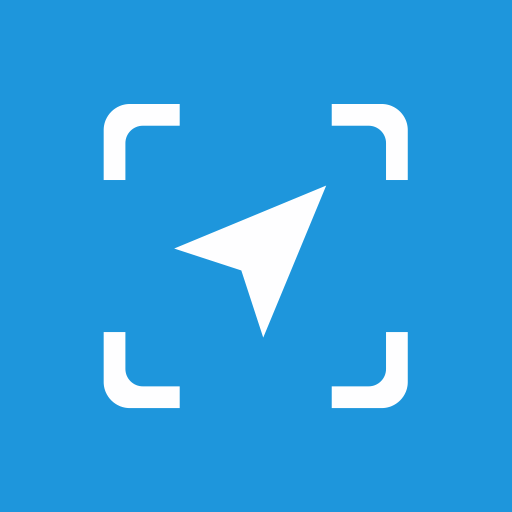
X-GPS Monitor
Spiele auf dem PC mit BlueStacks - der Android-Gaming-Plattform, der über 500 Millionen Spieler vertrauen.
Seite geändert am: 11. November 2019
Play X-GPS Monitor on PC
* Real time assets location on the map
* Show tracks and events on the map for any period in the past
* Find your location in relation to your tracking assets
* Notifications about geo-related events you defined
* Map view change: streets and satellite view
* Current account balance
IMPORTANT NOTICE: To launch the App you will need your personal account in preferred GPS tracking service. The App works with many services. Please obtain an account from your GPS tracking service provider.
Spiele X-GPS Monitor auf dem PC. Der Einstieg ist einfach.
-
Lade BlueStacks herunter und installiere es auf deinem PC
-
Schließe die Google-Anmeldung ab, um auf den Play Store zuzugreifen, oder mache es später
-
Suche in der Suchleiste oben rechts nach X-GPS Monitor
-
Klicke hier, um X-GPS Monitor aus den Suchergebnissen zu installieren
-
Schließe die Google-Anmeldung ab (wenn du Schritt 2 übersprungen hast), um X-GPS Monitor zu installieren.
-
Klicke auf dem Startbildschirm auf das X-GPS Monitor Symbol, um mit dem Spielen zu beginnen



