
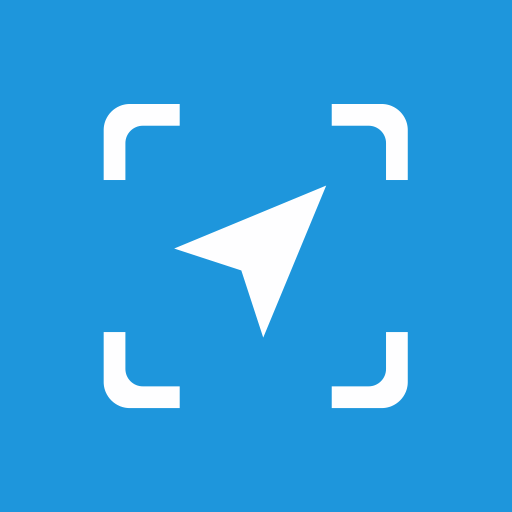
X-GPS Monitor
Juega en PC con BlueStacks: la plataforma de juegos Android, en la que confían más de 500 millones de jugadores.
Página modificada el: 11 de noviembre de 2019
Play X-GPS Monitor on PC
* Real time assets location on the map
* Show tracks and events on the map for any period in the past
* Find your location in relation to your tracking assets
* Notifications about geo-related events you defined
* Map view change: streets and satellite view
* Current account balance
IMPORTANT NOTICE: To launch the App you will need your personal account in preferred GPS tracking service. The App works with many services. Please obtain an account from your GPS tracking service provider.
Juega X-GPS Monitor en la PC. Es fácil comenzar.
-
Descargue e instale BlueStacks en su PC
-
Complete el inicio de sesión de Google para acceder a Play Store, o hágalo más tarde
-
Busque X-GPS Monitor en la barra de búsqueda en la esquina superior derecha
-
Haga clic para instalar X-GPS Monitor desde los resultados de búsqueda
-
Complete el inicio de sesión de Google (si omitió el paso 2) para instalar X-GPS Monitor
-
Haz clic en el ícono X-GPS Monitor en la pantalla de inicio para comenzar a jugar



