
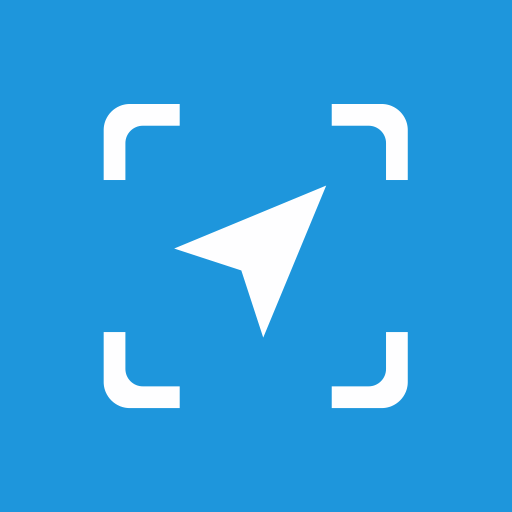
X-GPS Monitor
Jouez sur PC avec BlueStacks - la plate-forme de jeu Android, approuvée par + 500M de joueurs.
Page Modifiée le: 11 novembre 2019
Play X-GPS Monitor on PC
* Real time assets location on the map
* Show tracks and events on the map for any period in the past
* Find your location in relation to your tracking assets
* Notifications about geo-related events you defined
* Map view change: streets and satellite view
* Current account balance
IMPORTANT NOTICE: To launch the App you will need your personal account in preferred GPS tracking service. The App works with many services. Please obtain an account from your GPS tracking service provider.
Jouez à X-GPS Monitor sur PC. C'est facile de commencer.
-
Téléchargez et installez BlueStacks sur votre PC
-
Connectez-vous à Google pour accéder au Play Store ou faites-le plus tard
-
Recherchez X-GPS Monitor dans la barre de recherche dans le coin supérieur droit
-
Cliquez pour installer X-GPS Monitor à partir des résultats de la recherche
-
Connectez-vous à Google (si vous avez ignoré l'étape 2) pour installer X-GPS Monitor
-
Cliquez sur l'icône X-GPS Monitor sur l'écran d'accueil pour commencer à jouer



