
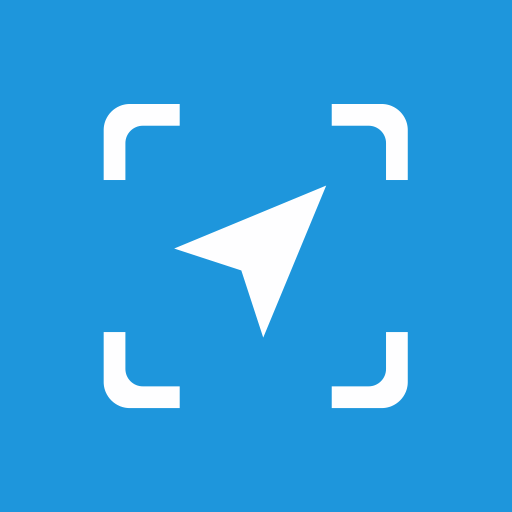
X-GPS Monitor
Gioca su PC con BlueStacks: la piattaforma di gioco Android, considerata affidabile da oltre 500 milioni di giocatori.
Pagina modificata il: 11 novembre 2019
Play X-GPS Monitor on PC
* Real time assets location on the map
* Show tracks and events on the map for any period in the past
* Find your location in relation to your tracking assets
* Notifications about geo-related events you defined
* Map view change: streets and satellite view
* Current account balance
IMPORTANT NOTICE: To launch the App you will need your personal account in preferred GPS tracking service. The App works with many services. Please obtain an account from your GPS tracking service provider.
Gioca X-GPS Monitor su PC. È facile iniziare.
-
Scarica e installa BlueStacks sul tuo PC
-
Completa l'accesso a Google per accedere al Play Store o eseguilo in un secondo momento
-
Cerca X-GPS Monitor nella barra di ricerca nell'angolo in alto a destra
-
Fai clic per installare X-GPS Monitor dai risultati della ricerca
-
Completa l'accesso a Google (se hai saltato il passaggio 2) per installare X-GPS Monitor
-
Fai clic sull'icona X-GPS Monitor nella schermata principale per iniziare a giocare



