
このページには広告が含まれます
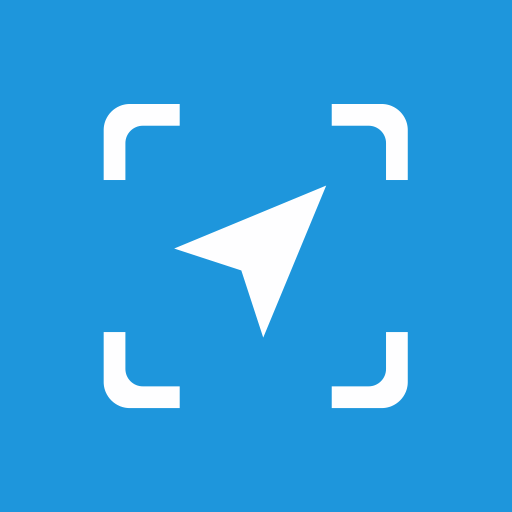
X-GPS Monitor
ビジネス | RusLink
BlueStacksを使ってPCでプレイ - 5憶以上のユーザーが愛用している高機能Androidゲーミングプラットフォーム
Play X-GPS Monitor on PC
View your assets connected to GPS tracking platform using you smartphone or tablet:
* Real time assets location on the map
* Show tracks and events on the map for any period in the past
* Find your location in relation to your tracking assets
* Notifications about geo-related events you defined
* Map view change: streets and satellite view
* Current account balance
IMPORTANT NOTICE: To launch the App you will need your personal account in preferred GPS tracking service. The App works with many services. Please obtain an account from your GPS tracking service provider.
* Real time assets location on the map
* Show tracks and events on the map for any period in the past
* Find your location in relation to your tracking assets
* Notifications about geo-related events you defined
* Map view change: streets and satellite view
* Current account balance
IMPORTANT NOTICE: To launch the App you will need your personal account in preferred GPS tracking service. The App works with many services. Please obtain an account from your GPS tracking service provider.
X-GPS MonitorをPCでプレイ
-
BlueStacksをダウンロードしてPCにインストールします。
-
GoogleにサインインしてGoogle Play ストアにアクセスします。(こちらの操作は後で行っても問題ありません)
-
右上の検索バーにX-GPS Monitorを入力して検索します。
-
クリックして検索結果からX-GPS Monitorをインストールします。
-
Googleサインインを完了してX-GPS Monitorをインストールします。※手順2を飛ばしていた場合
-
ホーム画面にてX-GPS Monitorのアイコンをクリックしてアプリを起動します。



