
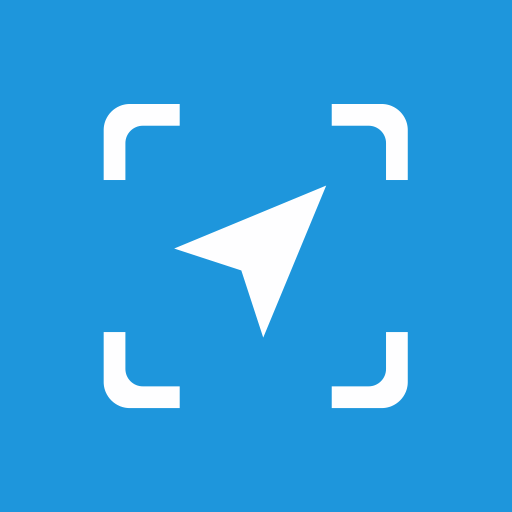
X-GPS Monitor
Graj na PC z BlueStacks – Platforma gamingowa Android, która uzyskała zaufanie ponad 500 milionów graczy!
Strona zmodyfikowana w dniu: 11 listopada 2019
Play X-GPS Monitor on PC
* Real time assets location on the map
* Show tracks and events on the map for any period in the past
* Find your location in relation to your tracking assets
* Notifications about geo-related events you defined
* Map view change: streets and satellite view
* Current account balance
IMPORTANT NOTICE: To launch the App you will need your personal account in preferred GPS tracking service. The App works with many services. Please obtain an account from your GPS tracking service provider.
Zagraj w X-GPS Monitor na PC. To takie proste.
-
Pobierz i zainstaluj BlueStacks na PC
-
Zakończ pomyślnie ustawienie Google, aby otrzymać dostęp do sklepu Play, albo zrób to później.
-
Wyszukaj X-GPS Monitor w pasku wyszukiwania w prawym górnym rogu.
-
Kliknij, aby zainstalować X-GPS Monitor z wyników wyszukiwania
-
Ukończ pomyślnie rejestrację Google (jeśli krok 2 został pominięty) aby zainstalować X-GPS Monitor
-
Klinij w ikonę X-GPS Monitor na ekranie startowym, aby zacząć grę



