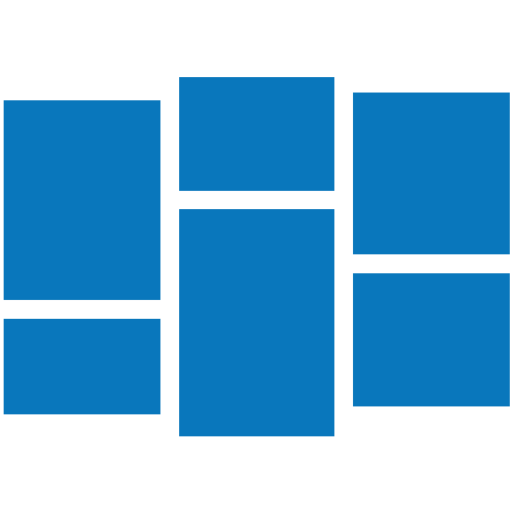DIRECTOR Mobile
Juega en PC con BlueStacks: la plataforma de juegos Android, en la que confían más de 500 millones de jugadores.
Página modificada el: 9 de enero de 2020
Play DIRECTOR Mobile on PC
Businesses that use Teletrac Navman to manage their vehicles are able to reduce costs, improve productivity and provide outstanding customer service. DIRECTOR Mobile is our industry-leading GPS fleet management application which provides insight into where your vehicles are, what they are doing and lets you easily and cost effectively communicate with your mobile workforce.
Whether you're in the office, on the road or in the field, we provide you with the fleet intelligence you need, 24x7, directly to your smartphone or tablet.
KEY FEATURES:
• Real Time Location: Find a vehicle or asset anywhere, anytime and view whether it's active, where it is and what speed it's travelling.
• Query: Get instant statistics about a particular vehicle’s status.
• Messaging: Easily communicate with one or multiple vehicles with easy to use messaging features.
• Route-to Functionality: Instantly send a destination address with navigation instructions directly to a driver, providing turn by turn directions.
• Replay a Day: View a vehicle's driving history (breadcrumb trail) as plotted on a map.
• Maps: Use Google's standard or satellite maps, including Street View option.
Juega DIRECTOR Mobile en la PC. Es fácil comenzar.
-
Descargue e instale BlueStacks en su PC
-
Complete el inicio de sesión de Google para acceder a Play Store, o hágalo más tarde
-
Busque DIRECTOR Mobile en la barra de búsqueda en la esquina superior derecha
-
Haga clic para instalar DIRECTOR Mobile desde los resultados de búsqueda
-
Complete el inicio de sesión de Google (si omitió el paso 2) para instalar DIRECTOR Mobile
-
Haz clic en el ícono DIRECTOR Mobile en la pantalla de inicio para comenzar a jugar