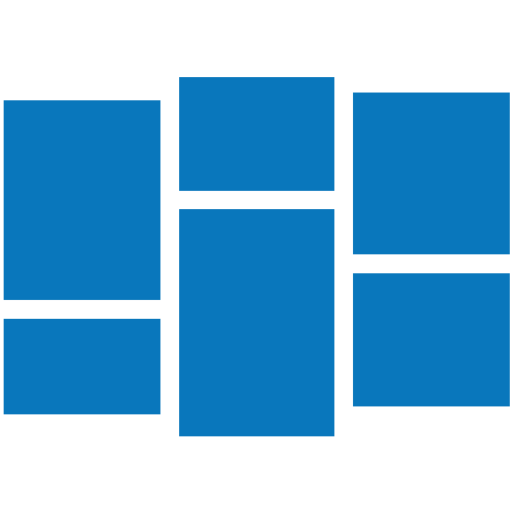DIRECTOR Mobile
Gioca su PC con BlueStacks: la piattaforma di gioco Android, considerata affidabile da oltre 500 milioni di giocatori.
Pagina modificata il: 9 gennaio 2020
Play DIRECTOR Mobile on PC
Businesses that use Teletrac Navman to manage their vehicles are able to reduce costs, improve productivity and provide outstanding customer service. DIRECTOR Mobile is our industry-leading GPS fleet management application which provides insight into where your vehicles are, what they are doing and lets you easily and cost effectively communicate with your mobile workforce.
Whether you're in the office, on the road or in the field, we provide you with the fleet intelligence you need, 24x7, directly to your smartphone or tablet.
KEY FEATURES:
• Real Time Location: Find a vehicle or asset anywhere, anytime and view whether it's active, where it is and what speed it's travelling.
• Query: Get instant statistics about a particular vehicle’s status.
• Messaging: Easily communicate with one or multiple vehicles with easy to use messaging features.
• Route-to Functionality: Instantly send a destination address with navigation instructions directly to a driver, providing turn by turn directions.
• Replay a Day: View a vehicle's driving history (breadcrumb trail) as plotted on a map.
• Maps: Use Google's standard or satellite maps, including Street View option.
Gioca DIRECTOR Mobile su PC. È facile iniziare.
-
Scarica e installa BlueStacks sul tuo PC
-
Completa l'accesso a Google per accedere al Play Store o eseguilo in un secondo momento
-
Cerca DIRECTOR Mobile nella barra di ricerca nell'angolo in alto a destra
-
Fai clic per installare DIRECTOR Mobile dai risultati della ricerca
-
Completa l'accesso a Google (se hai saltato il passaggio 2) per installare DIRECTOR Mobile
-
Fai clic sull'icona DIRECTOR Mobile nella schermata principale per iniziare a giocare