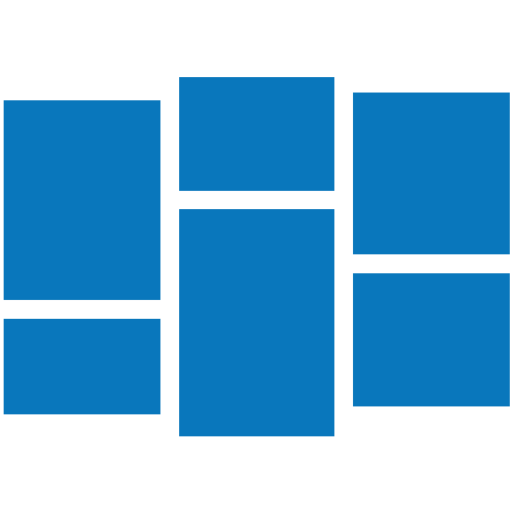DIRECTOR Mobile
公司 | Teletrac Navman US Ltd
在電腦上使用BlueStacks –受到5億以上的遊戲玩家所信任的Android遊戲平台。
Play DIRECTOR Mobile on PC
PLEASE NOTE YOU WILL NEED TO CONTACT TELETRAC NAVMAN SUPPORT TO ENABLE YOUR ACCOUNT FOR ACCESS.
Businesses that use Teletrac Navman to manage their vehicles are able to reduce costs, improve productivity and provide outstanding customer service. DIRECTOR Mobile is our industry-leading GPS fleet management application which provides insight into where your vehicles are, what they are doing and lets you easily and cost effectively communicate with your mobile workforce.
Whether you're in the office, on the road or in the field, we provide you with the fleet intelligence you need, 24x7, directly to your smartphone or tablet.
KEY FEATURES:
• Real Time Location: Find a vehicle or asset anywhere, anytime and view whether it's active, where it is and what speed it's travelling.
• Query: Get instant statistics about a particular vehicle’s status.
• Messaging: Easily communicate with one or multiple vehicles with easy to use messaging features.
• Route-to Functionality: Instantly send a destination address with navigation instructions directly to a driver, providing turn by turn directions.
• Replay a Day: View a vehicle's driving history (breadcrumb trail) as plotted on a map.
• Maps: Use Google's standard or satellite maps, including Street View option.
Businesses that use Teletrac Navman to manage their vehicles are able to reduce costs, improve productivity and provide outstanding customer service. DIRECTOR Mobile is our industry-leading GPS fleet management application which provides insight into where your vehicles are, what they are doing and lets you easily and cost effectively communicate with your mobile workforce.
Whether you're in the office, on the road or in the field, we provide you with the fleet intelligence you need, 24x7, directly to your smartphone or tablet.
KEY FEATURES:
• Real Time Location: Find a vehicle or asset anywhere, anytime and view whether it's active, where it is and what speed it's travelling.
• Query: Get instant statistics about a particular vehicle’s status.
• Messaging: Easily communicate with one or multiple vehicles with easy to use messaging features.
• Route-to Functionality: Instantly send a destination address with navigation instructions directly to a driver, providing turn by turn directions.
• Replay a Day: View a vehicle's driving history (breadcrumb trail) as plotted on a map.
• Maps: Use Google's standard or satellite maps, including Street View option.
在電腦上遊玩DIRECTOR Mobile . 輕易上手.
-
在您的電腦上下載並安裝BlueStacks
-
完成Google登入後即可訪問Play商店,或等你需要訪問Play商店十再登入
-
在右上角的搜索欄中尋找 DIRECTOR Mobile
-
點擊以從搜索結果中安裝 DIRECTOR Mobile
-
完成Google登入(如果您跳過了步驟2),以安裝 DIRECTOR Mobile
-
在首頁畫面中點擊 DIRECTOR Mobile 圖標來啟動遊戲