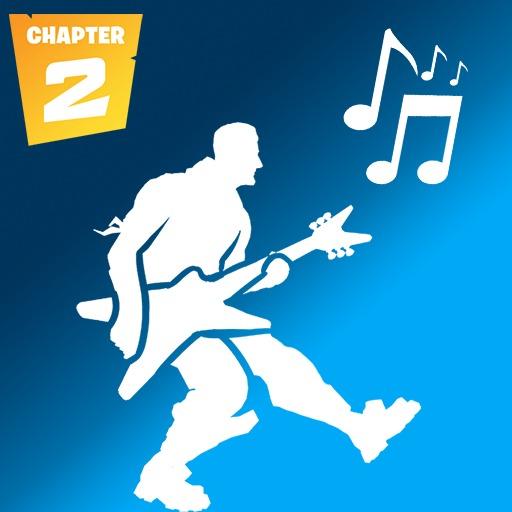FortApp - Tienda, Desafíos, Filtraciones, Noticias
Juega en PC con BlueStacks: la plataforma de juegos Android, en la que confían más de 500 millones de jugadores.
Página modificada el: 4 de febrero de 2020
Play FortApp - Shop, Leaks, Challenges, Items & News on PC
🛒Daily Store/Item Shop (including timer of the next store).
🔔Subscribe to items (Get notification when your favorite item is in the Item Shop).
🔜Upcoming/Leaked items.
🔎Search all items by category (skins, backpacks, pickaxes, music, and more).
📗Challenges & tracking
📰Watch the Game News.
🎶Listen to the Music Packs (Lobby songs).
▶Search on YouTube directly
🌐Multi language support (English, French, Spanish, Spanish Latin American, Portuguese, Italian, Russian, German, Turkish, Polish, Arabic, Japan, Korean).
**Internet is required**
* FortApp isn't an official Epic Games application and has no relationship with the company or partners.
Juega FortApp - Tienda, Desafíos, Filtraciones, Noticias en la PC. Es fácil comenzar.
-
Descargue e instale BlueStacks en su PC
-
Complete el inicio de sesión de Google para acceder a Play Store, o hágalo más tarde
-
Busque FortApp - Tienda, Desafíos, Filtraciones, Noticias en la barra de búsqueda en la esquina superior derecha
-
Haga clic para instalar FortApp - Tienda, Desafíos, Filtraciones, Noticias desde los resultados de búsqueda
-
Complete el inicio de sesión de Google (si omitió el paso 2) para instalar FortApp - Tienda, Desafíos, Filtraciones, Noticias
-
Haz clic en el ícono FortApp - Tienda, Desafíos, Filtraciones, Noticias en la pantalla de inicio para comenzar a jugar