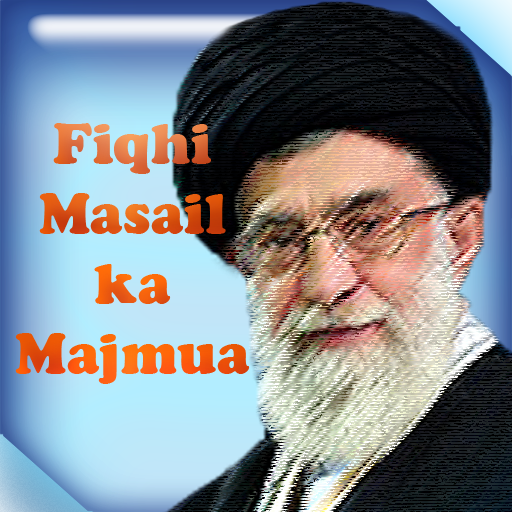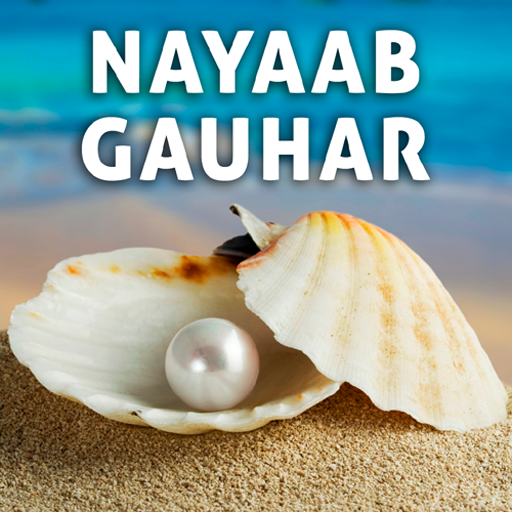
Nayaab Gauhar
Juega en PC con BlueStacks: la plataforma de juegos Android, en la que confían más de 500 millones de jugadores.
Página modificada el: 12 de noviembre de 2017
Play Nayaab Gauhar on PC
Description in English :
A topic-wise compilation of Quranic Ayats, Hadith e Qudsi, Traditions of Ahlul Bait [as], and passages from Duas in Roman Urdu.
DISCLAIMER:
IS APP MEIN MUKHTALIF MAUZU PAR QURAN KI AAYAAT, MASUMEEN (AS) KI AHADEES, DUAEIN AUR RIWAYAAT KITAABO'N SE BAYAAN KI GAYI HAIN. AHKAAM KE SHARAI MASAIL JAANNE KE LIYE APNE MARJA E DEEN YA UNKI TAUZIHUL MASAIL YA APNE LOCAL AALIM KI TARAF RUJOO KARE.
Imam Sadiq (as):
The one who narrates our Hadees and thereby makes firm the heart of our Shias, is better than 70000 worshippers.
(Al Kaafi, p2, ch2, h52)
Rasule Khuda (saww):
May Allah assist that servant who hears my words, understands them and then conveys them to those who have not been informed of them.
(Al-Amaali of Shaykh al-Mufeed, Sitting 23, p 186)
Juega Nayaab Gauhar en la PC. Es fácil comenzar.
-
Descargue e instale BlueStacks en su PC
-
Complete el inicio de sesión de Google para acceder a Play Store, o hágalo más tarde
-
Busque Nayaab Gauhar en la barra de búsqueda en la esquina superior derecha
-
Haga clic para instalar Nayaab Gauhar desde los resultados de búsqueda
-
Complete el inicio de sesión de Google (si omitió el paso 2) para instalar Nayaab Gauhar
-
Haz clic en el ícono Nayaab Gauhar en la pantalla de inicio para comenzar a jugar