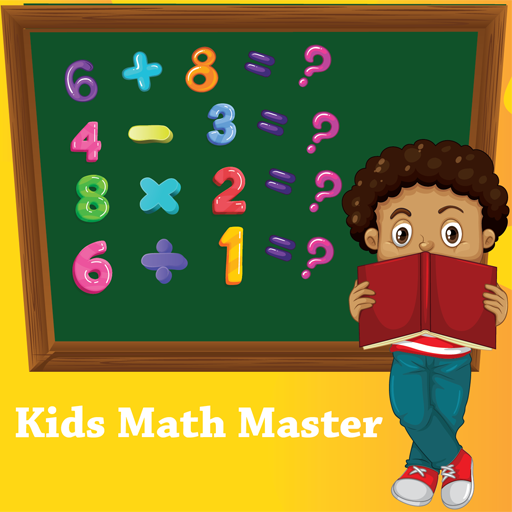kids education 2020 - Free kids educational app
Spiele auf dem PC mit BlueStacks - der Android-Gaming-Plattform, der über 500 Millionen Spieler vertrauen.
Seite geändert am: 16. Dezember 2019
Play kids education 2019 - Free kids educational app on PC
kids learning apps:
Learn part user can find different options Like as learn kids english, learn kids to read, learn kids gmae, ABC for kids, learning animals for toddlers, learn colors for kids, learn fruit for toddlers. Have also Baby smart games for kids! Learn shapes and colors,fruit game,animals images,animal sounds,animal puzzle,sport,sports world,fruit name,animal kingdom,baby animal games.
Quiz games
Don't let down. Don't take panic. Its an easy test option, here you just relax mode quizzes for kids.it's funny kids games part.Here added healthiest fruits, healthy food for children,quiz games for kids,sports quiz, english quiz,educational games for kids,english study quiz,general knowledge quiz,abc kids quiz,easy vocabulary and fun quizzes.
puzzle games
Three different parts Easy, Medium, Hard. Each part has one puzzle game. Here puzzle games for kids, puzzles for kids, puzzle games, baby puzzle,jigsaw puzzle, pazzles game,fun puzzle games,children puzzle games,puzzle,word puzzle,games puzzle games total combination package of puzzle games.
painting for kids:
You may be love painting art! So painting for kids option for you. Its excited that kids art drawing,drawing classes,coloring games for kids,paint online,painting art,drawing games online,art for kids,draw online,colors for kids,paint colors,free online painting games,baby drawing games for kids learning.
Spiele kids education 2020 - Free kids educational app auf dem PC. Der Einstieg ist einfach.
-
Lade BlueStacks herunter und installiere es auf deinem PC
-
Schließe die Google-Anmeldung ab, um auf den Play Store zuzugreifen, oder mache es später
-
Suche in der Suchleiste oben rechts nach kids education 2020 - Free kids educational app
-
Klicke hier, um kids education 2020 - Free kids educational app aus den Suchergebnissen zu installieren
-
Schließe die Google-Anmeldung ab (wenn du Schritt 2 übersprungen hast), um kids education 2020 - Free kids educational app zu installieren.
-
Klicke auf dem Startbildschirm auf das kids education 2020 - Free kids educational app Symbol, um mit dem Spielen zu beginnen