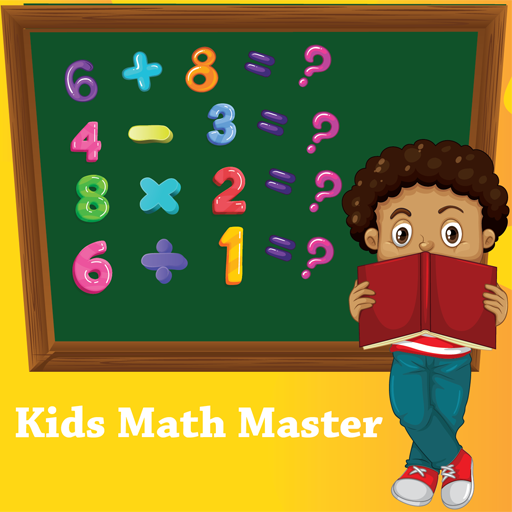kids education 2020 - Free kids educational app
Gioca su PC con BlueStacks: la piattaforma di gioco Android, considerata affidabile da oltre 500 milioni di giocatori.
Pagina modificata il: 16 dicembre 2019
Play kids education 2019 - Free kids educational app on PC
kids learning apps:
Learn part user can find different options Like as learn kids english, learn kids to read, learn kids gmae, ABC for kids, learning animals for toddlers, learn colors for kids, learn fruit for toddlers. Have also Baby smart games for kids! Learn shapes and colors,fruit game,animals images,animal sounds,animal puzzle,sport,sports world,fruit name,animal kingdom,baby animal games.
Quiz games
Don't let down. Don't take panic. Its an easy test option, here you just relax mode quizzes for kids.it's funny kids games part.Here added healthiest fruits, healthy food for children,quiz games for kids,sports quiz, english quiz,educational games for kids,english study quiz,general knowledge quiz,abc kids quiz,easy vocabulary and fun quizzes.
puzzle games
Three different parts Easy, Medium, Hard. Each part has one puzzle game. Here puzzle games for kids, puzzles for kids, puzzle games, baby puzzle,jigsaw puzzle, pazzles game,fun puzzle games,children puzzle games,puzzle,word puzzle,games puzzle games total combination package of puzzle games.
painting for kids:
You may be love painting art! So painting for kids option for you. Its excited that kids art drawing,drawing classes,coloring games for kids,paint online,painting art,drawing games online,art for kids,draw online,colors for kids,paint colors,free online painting games,baby drawing games for kids learning.
Gioca kids education 2020 - Free kids educational app su PC. È facile iniziare.
-
Scarica e installa BlueStacks sul tuo PC
-
Completa l'accesso a Google per accedere al Play Store o eseguilo in un secondo momento
-
Cerca kids education 2020 - Free kids educational app nella barra di ricerca nell'angolo in alto a destra
-
Fai clic per installare kids education 2020 - Free kids educational app dai risultati della ricerca
-
Completa l'accesso a Google (se hai saltato il passaggio 2) per installare kids education 2020 - Free kids educational app
-
Fai clic sull'icona kids education 2020 - Free kids educational app nella schermata principale per iniziare a giocare