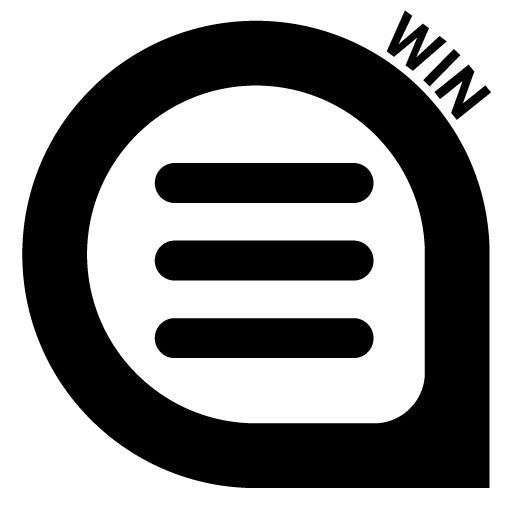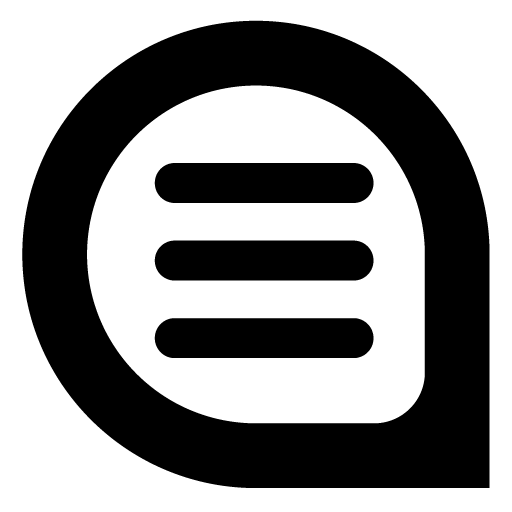
WazzapMigrator
通讯 | Nicola Beghin
在電腦上使用BlueStacks –受到5億以上的遊戲玩家所信任的Android遊戲平台。
Play WazzapMigrator on PC
WazzapMigrator: transfer your WhatsApp history from iPhone to Android
Just switched from iPhone to Android? Don't worry, you can move your WhatsApp history (texts and images) to your brand new Android phone.
FEATURES
- import messages and emoji
- import images, audio, video, documents, locations and contacts
- works even if you already sold/gave away your old iPhone, just be sure to have an iTunes backup on your PC/Mac
VIDEO & HOWTO
https://www.wazzapmigrator.com
https://www.wazzapmigrator.com/frequently-asked-questions
PRIVACY
- worried about your privacy? when installing take a look at the app's permission: it has no permission to access the internet, so you can be sure your data absolutely can't leave your device
SUPPORT
- in-app support line: just click the Contact icon and we'll assist you (response: 24h max)
- more info and advanced help @ https://www.wazzapmigrator.com
- Satisfied or Reimbursed guarantee
*** Basic computer knowledge is required to extract iPhone WhatsApp archive, see https://www.wazzapmigrator.com before buying if you can't do it or just contact me for help ***
LEGAL
WhatsApp © 2018 is a registered trademark of WhatsApp Inc., a California corporation ("WhatsApp"), the owner and operator of whatsapp.com (the "WhatsApp Site"), the WhatsApp software, including WhatsApp Messenger. Android is a trademark of Google Inc. The Android robot is reproduced or modified from work created and shared by Google and used according to terms described in the Creative Commons 3.0 Attribution License.
Just switched from iPhone to Android? Don't worry, you can move your WhatsApp history (texts and images) to your brand new Android phone.
FEATURES
- import messages and emoji
- import images, audio, video, documents, locations and contacts
- works even if you already sold/gave away your old iPhone, just be sure to have an iTunes backup on your PC/Mac
VIDEO & HOWTO
https://www.wazzapmigrator.com
https://www.wazzapmigrator.com/frequently-asked-questions
PRIVACY
- worried about your privacy? when installing take a look at the app's permission: it has no permission to access the internet, so you can be sure your data absolutely can't leave your device
SUPPORT
- in-app support line: just click the Contact icon and we'll assist you (response: 24h max)
- more info and advanced help @ https://www.wazzapmigrator.com
- Satisfied or Reimbursed guarantee
*** Basic computer knowledge is required to extract iPhone WhatsApp archive, see https://www.wazzapmigrator.com before buying if you can't do it or just contact me for help ***
LEGAL
WhatsApp © 2018 is a registered trademark of WhatsApp Inc., a California corporation ("WhatsApp"), the owner and operator of whatsapp.com (the "WhatsApp Site"), the WhatsApp software, including WhatsApp Messenger. Android is a trademark of Google Inc. The Android robot is reproduced or modified from work created and shared by Google and used according to terms described in the Creative Commons 3.0 Attribution License.
在電腦上遊玩WazzapMigrator . 輕易上手.
-
在您的電腦上下載並安裝BlueStacks
-
完成Google登入後即可訪問Play商店,或等你需要訪問Play商店十再登入
-
在右上角的搜索欄中尋找 WazzapMigrator
-
點擊以從搜索結果中安裝 WazzapMigrator
-
完成Google登入(如果您跳過了步驟2),以安裝 WazzapMigrator
-
在首頁畫面中點擊 WazzapMigrator 圖標來啟動遊戲