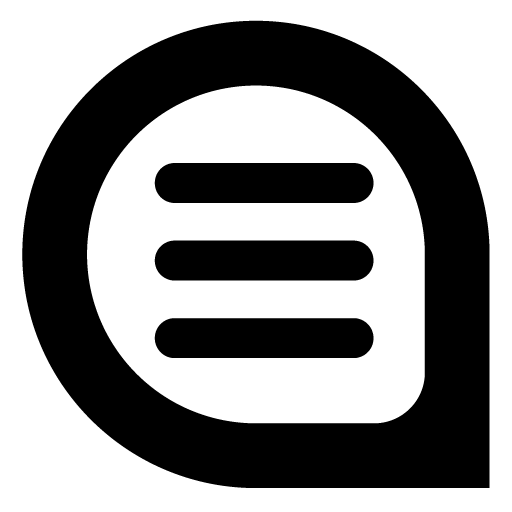このページには広告が含まれます
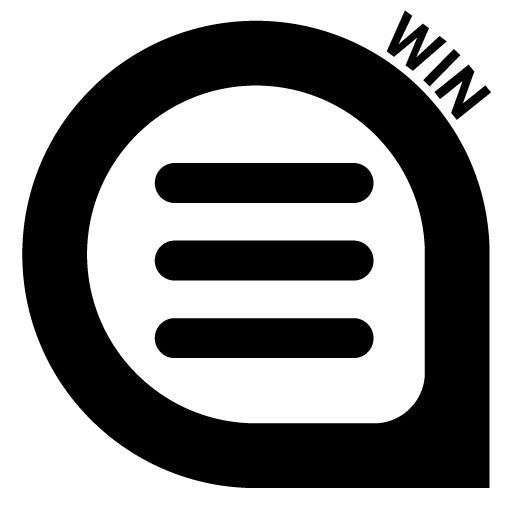
WinWazzapMigrator
通信 | Nicola Beghin
BlueStacksを使ってPCでプレイ - 5憶以上のユーザーが愛用している高機能Androidゲーミングプラットフォーム
Play WinWazzapMigrator on PC
WinWazzapMigrator: transfer your WhatsApp history from Windows Phone to Android
Just switched from Windows Phone to Android? Don't worry, you can move your WhatsApp history (texts and images) to your brand new Android phone.
COMPATIBILITY
Any Lumia Windows Phone with Windows 10, excluding x50 (like 550,950/XL)
FEATURES
- import messages and emoji
- import images, audio, video, documents, locations and contacts
VIDEO & HOWTO
https://www.winwazzapmigrator.com/faq/windows-how-extract-messagesdb
https://www.winwazzapmigrator.com/frequently-asked-questions
PRIVACY
- worried about your privacy? when installing take a look at the app's permission: it has no permission to access the internet, so you can be sure your data absolutely can't leave your device
SUPPORT
- in-app support line: just tap on Settings -> Contact me and I'll assist you (response: 24h max)
- more info and advanced help @ https://www.winwazzapmigrator.com
- Satisfied or Reimbursed guarantee: send me the error logs if it doesn't work for you and if I can't fix your issue I'll refund you
*** Basic computer knowledge is required to extract Windows Phone WhatsApp archive, see http://www.winwazzapmigrator.com before buying if you can't do it or just contact me for help ***
LEGAL
WhatsApp © 2019 is a registered trademark of WhatsApp Inc., a California corporation ("WhatsApp"), the owner and operator of whatsapp.com (the "WhatsApp Site"), the WhatsApp software, including WhatsApp Messenger. Android is a trademark of Google Inc. The Android robot is reproduced or modified from work created and shared by Google and used according to terms described in the Creative Commons 3.0 Attribution License.
Just switched from Windows Phone to Android? Don't worry, you can move your WhatsApp history (texts and images) to your brand new Android phone.
COMPATIBILITY
Any Lumia Windows Phone with Windows 10, excluding x50 (like 550,950/XL)
FEATURES
- import messages and emoji
- import images, audio, video, documents, locations and contacts
VIDEO & HOWTO
https://www.winwazzapmigrator.com/faq/windows-how-extract-messagesdb
https://www.winwazzapmigrator.com/frequently-asked-questions
PRIVACY
- worried about your privacy? when installing take a look at the app's permission: it has no permission to access the internet, so you can be sure your data absolutely can't leave your device
SUPPORT
- in-app support line: just tap on Settings -> Contact me and I'll assist you (response: 24h max)
- more info and advanced help @ https://www.winwazzapmigrator.com
- Satisfied or Reimbursed guarantee: send me the error logs if it doesn't work for you and if I can't fix your issue I'll refund you
*** Basic computer knowledge is required to extract Windows Phone WhatsApp archive, see http://www.winwazzapmigrator.com before buying if you can't do it or just contact me for help ***
LEGAL
WhatsApp © 2019 is a registered trademark of WhatsApp Inc., a California corporation ("WhatsApp"), the owner and operator of whatsapp.com (the "WhatsApp Site"), the WhatsApp software, including WhatsApp Messenger. Android is a trademark of Google Inc. The Android robot is reproduced or modified from work created and shared by Google and used according to terms described in the Creative Commons 3.0 Attribution License.
WinWazzapMigratorをPCでプレイ
-
BlueStacksをダウンロードしてPCにインストールします。
-
GoogleにサインインしてGoogle Play ストアにアクセスします。(こちらの操作は後で行っても問題ありません)
-
右上の検索バーにWinWazzapMigratorを入力して検索します。
-
クリックして検索結果からWinWazzapMigratorをインストールします。
-
Googleサインインを完了してWinWazzapMigratorをインストールします。※手順2を飛ばしていた場合
-
ホーム画面にてWinWazzapMigratorのアイコンをクリックしてアプリを起動します。