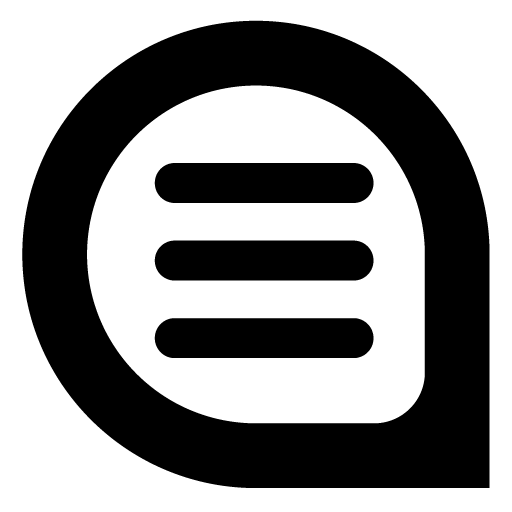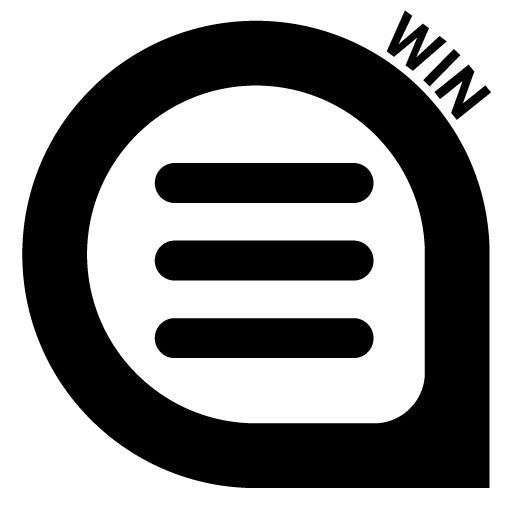
WinWazzapMigrator
เล่นบน PC ผ่าน BlueStacks - Android Gaming Platform ที่ได้รับความไว้วางใจจากเกมเมอร์ 500 ล้านคนทั่วโลก
Page Modified on: 8 มกราคม 2563
Play WinWazzapMigrator on PC
Just switched from Windows Phone to Android? Don't worry, you can move your WhatsApp history (texts and images) to your brand new Android phone.
COMPATIBILITY
Any Lumia Windows Phone with Windows 10, excluding x50 (like 550,950/XL)
FEATURES
- import messages and emoji
- import images, audio, video, documents, locations and contacts
VIDEO & HOWTO
https://www.winwazzapmigrator.com/faq/windows-how-extract-messagesdb
https://www.winwazzapmigrator.com/frequently-asked-questions
PRIVACY
- worried about your privacy? when installing take a look at the app's permission: it has no permission to access the internet, so you can be sure your data absolutely can't leave your device
SUPPORT
- in-app support line: just tap on Settings -> Contact me and I'll assist you (response: 24h max)
- more info and advanced help @ https://www.winwazzapmigrator.com
- Satisfied or Reimbursed guarantee: send me the error logs if it doesn't work for you and if I can't fix your issue I'll refund you
*** Basic computer knowledge is required to extract Windows Phone WhatsApp archive, see http://www.winwazzapmigrator.com before buying if you can't do it or just contact me for help ***
LEGAL
WhatsApp © 2019 is a registered trademark of WhatsApp Inc., a California corporation ("WhatsApp"), the owner and operator of whatsapp.com (the "WhatsApp Site"), the WhatsApp software, including WhatsApp Messenger. Android is a trademark of Google Inc. The Android robot is reproduced or modified from work created and shared by Google and used according to terms described in the Creative Commons 3.0 Attribution License.
เล่น WinWazzapMigrator บน PC ได้ง่ายกว่า
-
ดาวน์โหลดและติดตั้ง BlueStacks บน PC ของคุณ
-
ลงชื่อเข้าใช้แอคเคาท์ Google เพื่อเข้าสู่ Play Store หรือทำในภายหลัง
-
ค้นหา WinWazzapMigrator ในช่องค้นหาด้านขวาบนของโปรแกรม
-
คลิกเพื่อติดตั้ง WinWazzapMigrator จากผลการค้นหา
-
ลงชื่อเข้าใช้บัญชี Google Account (หากยังไม่ได้ทำในขั้นที่ 2) เพื่อติดตั้ง WinWazzapMigrator
-
คลิกที่ไอคอน WinWazzapMigrator ในหน้าจอเพื่อเริ่มเล่น