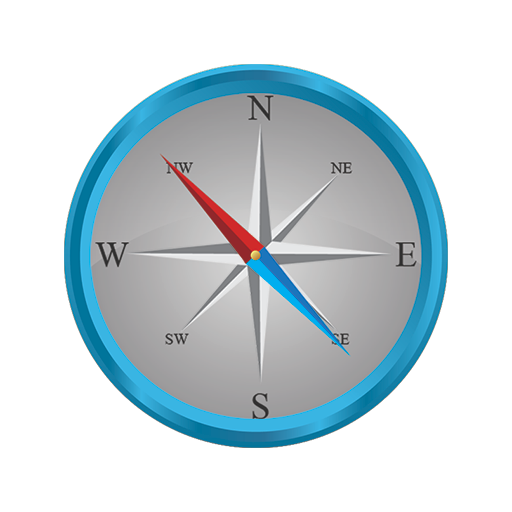Ncc Feng Shui Compass
Play on PC with BlueStacks – the Android Gaming Platform, trusted by 500M+ gamers.
Page Modified on: March 5, 2020
Play Ncc Feng Shui Compass on PC
◉ Features:
◉ Free version:
● provide two kinds of compass style: basic English.
● level meter displays.
● When using the electronic compass device, providing "automatic" mode, without electronic compass device, a compass can not rotate.
● Automatic mode: automatically rotating compass.
● compass can be saved to the photo.
● compass can be shared with friends (eg Facebook, Line, Cloud Print).
● north calibration function, as long as you can long press to the mountains north calibration, calibration angle will automatically save it, the next into the automatic approval.
● Compass Zoom & move, move compass need to switch to automatic mode.
● Full-screen feature that allows users to see a larger disk.
● This software is not installed on all models have encountered, it is recommended to download and install the trial.
● Applicable Google Android system (ARMv7 & NEON machine types).
◉ Features:
● software functions and operating instructions, see the software included "Help" file.
● support for the resolution of any size machine.
● user interface provides: Traditional Chinese, Simplified Chinese.
◉ Purchase registration:
● provide 10 kinds of compass style: basic, English, Xuan Kong, Yao Su, 12 Earthly Branches, Xuan-Kong (large), Fen-Jin (large), Hou-Tian-Pai (large), San-Yuan-Fen-Jin (large), San-He-Fen-Jin (large).
● Custom compass function, they can make the compass on the phone habits albums, chosen freely.
● When using the electronic compass device, providing "automatic" and "manual" mode, without electronic compass device provides only "manual" mode.
● Automatic mode: automatically rotating compass.
● Manual mode: press and hold the compass and hold the rotating compass, and instantly displays the ride to and angle.
● Manual mode: Press the "ride mountain" and "the hill" can enter the specified angle.
● Google Maps feature sets of plans, you can move and zoom the map.
● camera (interior design) sets of plans feature, photos can be moved, rotated and zoom.
Play Ncc Feng Shui Compass on PC. It’s easy to get started.
-
Download and install BlueStacks on your PC
-
Complete Google sign-in to access the Play Store, or do it later
-
Look for Ncc Feng Shui Compass in the search bar at the top right corner
-
Click to install Ncc Feng Shui Compass from the search results
-
Complete Google sign-in (if you skipped step 2) to install Ncc Feng Shui Compass
-
Click the Ncc Feng Shui Compass icon on the home screen to start playing