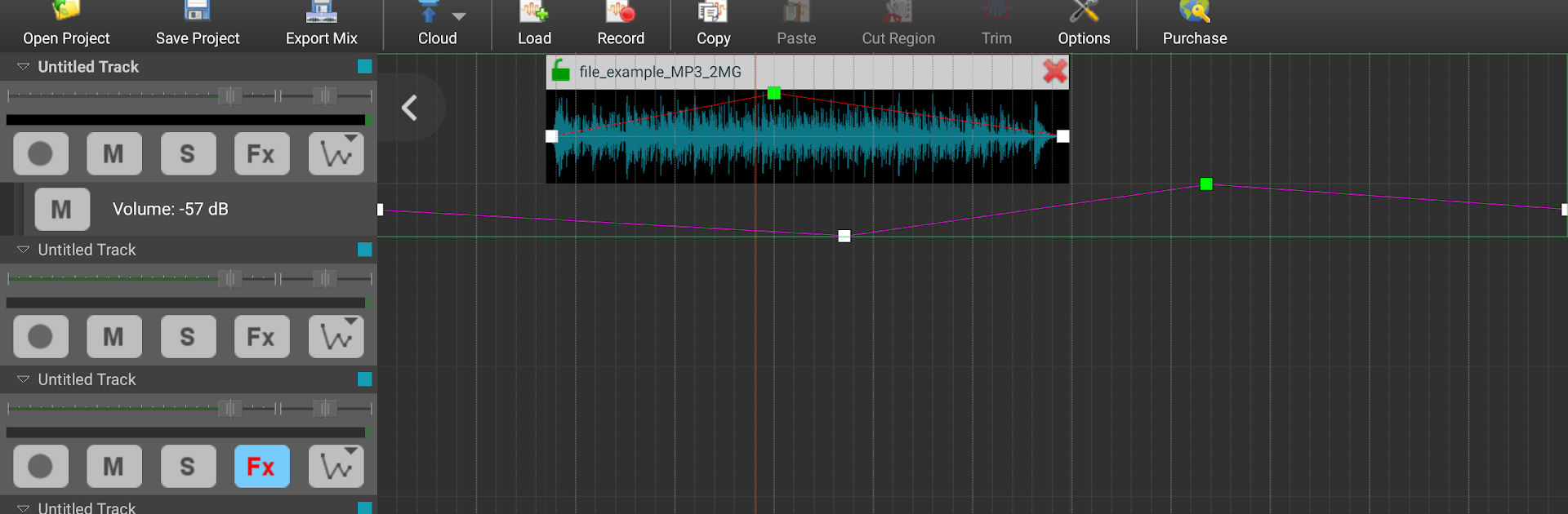
MixPad Multitrack Mixer
Play on PC with BlueStacks – the Android Gaming Platform, trusted by 500M+ gamers.
Page Modified on: Jan 27, 2025
Run MixPad Multitrack Mixer on PC or Mac
Let BlueStacks turn your PC, Mac, or laptop into the perfect home for MixPad Multitrack Mixer, a fun Music & Audio app from NCH Software.
About the App
MixPad Multitrack Mixer from NCH Software is your pocket-sized music and audio workshop. Whether you’re messing around with your first recording, mixing vocals, or layering beats, this app’s got everything lined up so you can get creative anywhere—just fire it up on your phone or through BlueStacks. You don’t need to be a studio pro; MixPad makes it easy to craft tracks, podcasts, or whatever sounds you’re itching to put together.
App Features
-
Unlimited Track Mixing
Feeling ambitious? Don’t let limits hold you back—stack as many music, voice, or audio tracks as you want and blend them just how you like. -
Built-In Effects
Shape your sound with onboard tools like EQ, reverb, and compression. Tweak your mix until it’s got just the right vibe—no extra gadgets needed. -
Simple Editing Tools
Cut, copy, split, and trim tracks with a few taps. Slice up your audio, fix mistakes, or move pieces around without hassle. -
Royalty-Free Clips Library
Need to spice things up? Browse through a big library packed with sound effects and music clips that you can drop straight into your project. -
Flexible Sample Rates
Work with a huge range of audio quality options, anything from a simple voice memo (6 kHz) up to crisp, high-fidelity tracks (96 kHz). -
Export Options
Once your project’s ready, save your mix as MP3 or choose from several other formats, making sharing and backing up a breeze.
With MixPad Multitrack Mixer, putting your ideas together has never felt so open and approachable—try it on Android or through BlueStacks for even more convenience.
Big screen. Bigger performance. Use BlueStacks on your PC or Mac to run your favorite apps.
Play MixPad Multitrack Mixer on PC. It’s easy to get started.
-
Download and install BlueStacks on your PC
-
Complete Google sign-in to access the Play Store, or do it later
-
Look for MixPad Multitrack Mixer in the search bar at the top right corner
-
Click to install MixPad Multitrack Mixer from the search results
-
Complete Google sign-in (if you skipped step 2) to install MixPad Multitrack Mixer
-
Click the MixPad Multitrack Mixer icon on the home screen to start playing
