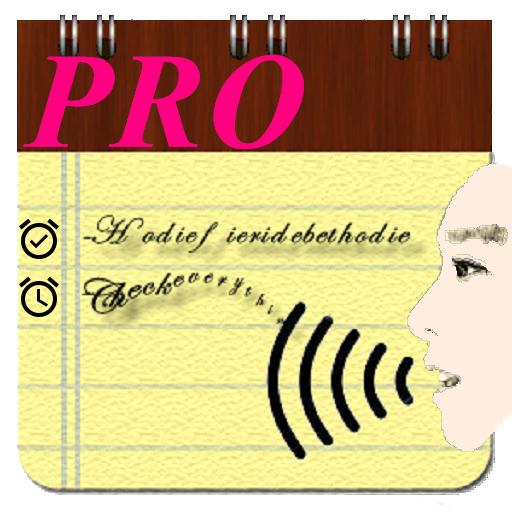Express Dictate Professional
Spiele auf dem PC mit BlueStacks - der Android-Gaming-Plattform, der über 500 Millionen Spieler vertrauen.
Seite geändert am: 14. August 2019
Play Express Dictate Professional on PC
This pocket version of Express Dictate is designed to have all the features you need for easy and reliable dictation on the go. Perfect for doctors, lawyers and other professionals that want to record information while it it is still fresh whether they are at the courthouse, out of town or simply not near their computer. Not only will recording dictations on your phone more convenient for you, but it will also improve turnaround time by getting recordings to your typist faster.
HIPAA compliant secure encryption of dictation recordings is also available for protecting sensitive client or patient information.
Spiele Express Dictate Professional auf dem PC. Der Einstieg ist einfach.
-
Lade BlueStacks herunter und installiere es auf deinem PC
-
Schließe die Google-Anmeldung ab, um auf den Play Store zuzugreifen, oder mache es später
-
Suche in der Suchleiste oben rechts nach Express Dictate Professional
-
Klicke hier, um Express Dictate Professional aus den Suchergebnissen zu installieren
-
Schließe die Google-Anmeldung ab (wenn du Schritt 2 übersprungen hast), um Express Dictate Professional zu installieren.
-
Klicke auf dem Startbildschirm auf das Express Dictate Professional Symbol, um mit dem Spielen zu beginnen