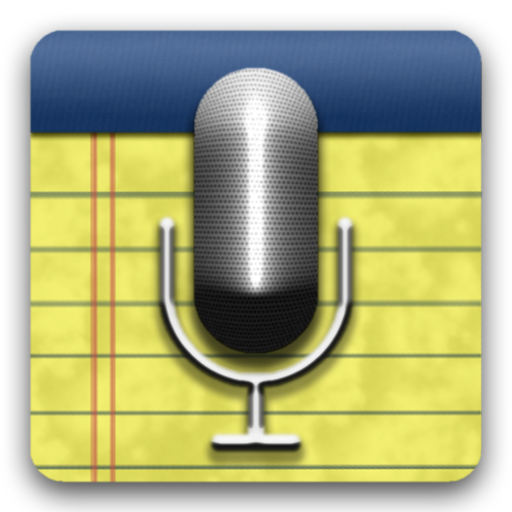Express Dictate Professional
Play on PC with BlueStacks – the Android Gaming Platform, trusted by 500M+ gamers.
Page Modified on: August 14, 2019
Play Express Dictate Professional on PC
This pocket version of Express Dictate is designed to have all the features you need for easy and reliable dictation on the go. Perfect for doctors, lawyers and other professionals that want to record information while it it is still fresh whether they are at the courthouse, out of town or simply not near their computer. Not only will recording dictations on your phone more convenient for you, but it will also improve turnaround time by getting recordings to your typist faster.
HIPAA compliant secure encryption of dictation recordings is also available for protecting sensitive client or patient information.
Play Express Dictate Professional on PC. It’s easy to get started.
-
Download and install BlueStacks on your PC
-
Complete Google sign-in to access the Play Store, or do it later
-
Look for Express Dictate Professional in the search bar at the top right corner
-
Click to install Express Dictate Professional from the search results
-
Complete Google sign-in (if you skipped step 2) to install Express Dictate Professional
-
Click the Express Dictate Professional icon on the home screen to start playing