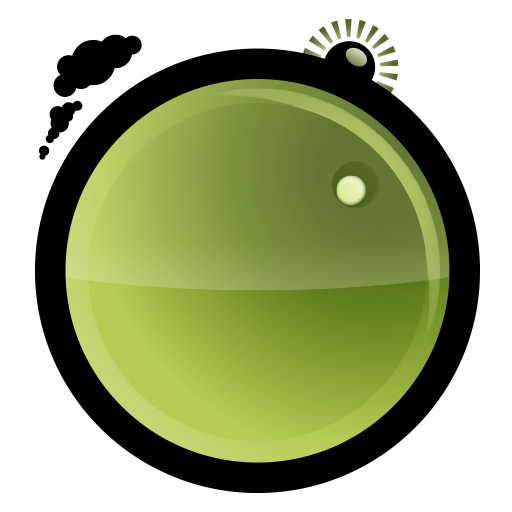WavePad Masters TEST_2
Music & Audio | NCH Software
5억명 이상의 게이머가 신뢰하는 안드로이드 게임 플랫폼 BlueStacks으로 PC에서 플레이하세요.
Play WavePad Masters TEST_2 on PC
WavePad Master's Edition sound and audio editing application. Record, edit, and add effects, then send audio to yourself or others to share or continuing editing on another device. WavePad Master's Edition allows you to record voice or music, then edit the recording and add sound effects, clean up background noise and more to achieve high quality audio recordings.
WavePad Master's Edition works with audio waveforms to make selections for quick editing, such as inserting sound from other files, or apply sound effects like the high pass filter to clarify audio quality.
This free sound editor is ideal for anyone who needs to make recordings and edit on the go. WavePad Master's Edition makes it easy to store or send recordings so they are readily available wherever they are needed.
• Supports a number of file formats including WAV and AIFF
• Editing capabilities include cut, copy, paste, insert, trim and more
• Effects include amplify, normalize, echo and more
• Edit multiple audio file formats
• Supports auto-trim editing and voice activated recording
WavePad Master's Edition works with audio waveforms to make selections for quick editing, such as inserting sound from other files, or apply sound effects like the high pass filter to clarify audio quality.
This free sound editor is ideal for anyone who needs to make recordings and edit on the go. WavePad Master's Edition makes it easy to store or send recordings so they are readily available wherever they are needed.
• Supports a number of file formats including WAV and AIFF
• Editing capabilities include cut, copy, paste, insert, trim and more
• Effects include amplify, normalize, echo and more
• Edit multiple audio file formats
• Supports auto-trim editing and voice activated recording
PC에서 WavePad Masters TEST_2 플레이해보세요.
-
BlueStacks 다운로드하고 설치
-
Google Play 스토어에 로그인 하기(나중에 진행가능)
-
오른쪽 상단 코너에 WavePad Masters TEST_2 검색
-
검색 결과 중 WavePad Masters TEST_2 선택하여 설치
-
구글 로그인 진행(만약 2단계를 지나갔을 경우) 후 WavePad Masters TEST_2 설치
-
메인 홈화면에서 WavePad Masters TEST_2 선택하여 실행