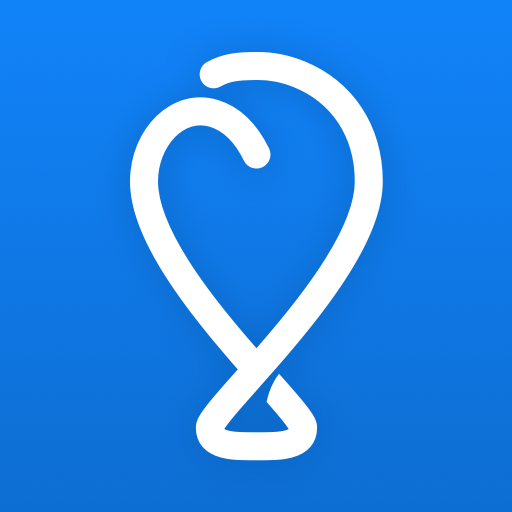Cruise Norwegian – Vacation, Plan & Connect
Chơi trên PC với BlueStacks - Nền tảng chơi game Android, được hơn 500 triệu game thủ tin tưởng.
Trang đã được sửa đổi vào: 4 tháng 9, 2020
Play Cruise Norwegian – Vacation, Plan & Connect on PC
The Norwegian Cruise Line app is now available on all ships!
Key Features Include:
Retrieve reservation details, view your E-docs, prepare and save time boarding with mobile check-in, and access directions to the pier.
Organize vacation itineraries by pre-booking activities in advance and while onboard i.e. shore excursions, dining reservations, entertainment, and make purchases including gifts (wine, flowers, and treats).
Call and text guests aboard through the Norwegian Cruise Lines app including Group Chat*.
View ship itineraries, port information, and daily activities.
Review your folio for onboard purchases in the app.
Check Latitude Reward points and learn more about our CruiseNext program.
Review disembarkation information including immigration and easy walk-off details.
*Calling and Texting Package has a nominal one-time fee per person for making unlimited onboard calls and texts during your cruise.
Chơi Cruise Norwegian – Vacation, Plan & Connect trên PC. Rất dễ để bắt đầu
-
Tải và cài đặt BlueStacks trên máy của bạn
-
Hoàn tất đăng nhập vào Google để đến PlayStore, hoặc thực hiện sau
-
Tìm Cruise Norwegian – Vacation, Plan & Connect trên thanh tìm kiếm ở góc phải màn hình
-
Nhấn vào để cài đặt Cruise Norwegian – Vacation, Plan & Connect trong danh sách kết quả tìm kiếm
-
Hoàn tất đăng nhập Google (nếu bạn chưa làm bước 2) để cài đặt Cruise Norwegian – Vacation, Plan & Connect
-
Nhấn vào icon Cruise Norwegian – Vacation, Plan & Connect tại màn hình chính để bắt đầu chơi