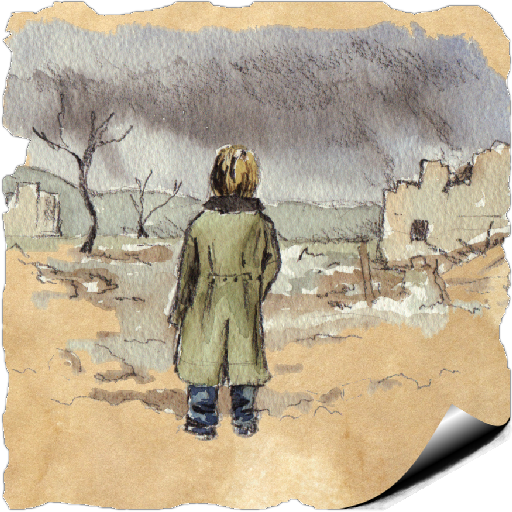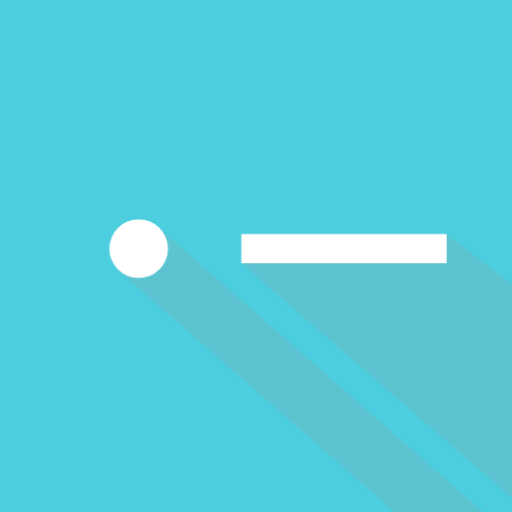PI: Board Game - Companion App
Juega en PC con BlueStacks: la plataforma de juegos Android, en la que confían más de 500 millones de jugadores.
Página modificada el: 7 de noviembre de 2019
Play PI: Board Game - Companion App on PC
This app is designed to help people quickly set up and play the board game as well as enhancing the overall experience.
Digital Rule Books and Tutorial videos - Set up the game and get playing quicker
Score Tracker - Track end game scores and save them for prosperity
Ambience Generator - Give your game room a ‘Plague Inc.’ feel!
Digital Death Dice - Give your arms a rest and let the app roll the dice for you!
Random Name generator - Personalise your disease with a gloriously witty disease name
And loads more - Including FAQs and Rule Variants
Full support for the new expansion Plague Inc: Armageddon
Note:
Find the original Plague Inc. mobile game here:
https://play.google.com/store/apps/details?id=com.miniclip.plagueinc
Not got Plague Inc: The Board Game yet? You can purchase it here:
http://www.plagueinc.com/gettheboardgame
Plague Inc: The Board Game is a strategic game of infection, evolution and extinction for 1-4 people - based on the smash-hit digital game with over 130 million players.
Can you Infect the world?
Juega PI: Board Game - Companion App en la PC. Es fácil comenzar.
-
Descargue e instale BlueStacks en su PC
-
Complete el inicio de sesión de Google para acceder a Play Store, o hágalo más tarde
-
Busque PI: Board Game - Companion App en la barra de búsqueda en la esquina superior derecha
-
Haga clic para instalar PI: Board Game - Companion App desde los resultados de búsqueda
-
Complete el inicio de sesión de Google (si omitió el paso 2) para instalar PI: Board Game - Companion App
-
Haz clic en el ícono PI: Board Game - Companion App en la pantalla de inicio para comenzar a jugar