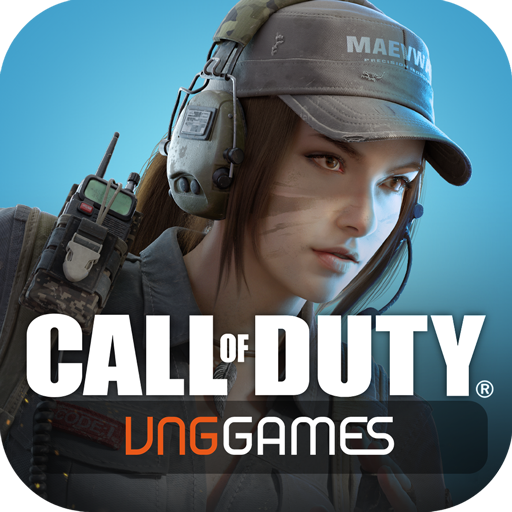Chỉnh Sửa ảnh và Lọc Pro
Chơi trên PC với BlueStacks - Nền tảng chơi game Android, được hơn 500 triệu game thủ tin tưởng.
Trang đã được sửa đổi vào: 9 tháng 6, 2019
Play Photo Editor And Filter Pro on PC
You will be creating amazing picture, photos, art with this application without being disturbed by ads. Indeed, this Photo Editor and Filter is clean: no ads at all.
Enjoy all the features and have fun making collage, editing, creating, upgrading your skill and showing it using the social media share feature. You can directly post your artworks to Facebook, Instagram, Whatsapp, etc…
List of features:
⭐ NO ADS
⭐ Powerful and easy photo editing tools
⭐ Filters for Pictures
- Bright, Story, Natural, Lomo, Vintage, Circus, Cocoa...
- Adjust curve, HSL, brightness, contrast, saturation, hue, warmth...
⭐ Glitch Effects
- RGB, RB, Glitch, GB, RG, Neon, Negative...
⭐ Blur effect
- Customize Blur size, shape (circle, linear), and degree
⭐ Customize Background
- Blur bg, White, Color, Gradient, Texture...
- Xmas, Dot, Emoji, Artistic...
⭐ Light FX
- Multiple Halo to improve your photos
⭐ Blend
- Blend 2 or more photos in once, play with opacity and filter
⭐ Mirror
- 20 2D Mirrors effects
- More than 20 3D Mirrors effects
⭐ Body Retouch
- Slim body your body, your face
- Elongate legs, make your breast bigger or whatever !
- Muscles and tattoos stickers
⭐ Photo Collage Maker
- Remix more than 10 pictures at once into a photo collage instantly
- Play with background, layouts, brush, stickers and filters
Permissions:
App asks for permissions "READ_EXTERNAL_STORAGE, WRITE_EXTERNAL_STORAGE" to read your photos. This is necessary to edit them. We do not use this permission for any other purpose.
Chơi Chỉnh Sửa ảnh và Lọc Pro trên PC. Rất dễ để bắt đầu
-
Tải và cài đặt BlueStacks trên máy của bạn
-
Hoàn tất đăng nhập vào Google để đến PlayStore, hoặc thực hiện sau
-
Tìm Chỉnh Sửa ảnh và Lọc Pro trên thanh tìm kiếm ở góc phải màn hình
-
Nhấn vào để cài đặt Chỉnh Sửa ảnh và Lọc Pro trong danh sách kết quả tìm kiếm
-
Hoàn tất đăng nhập Google (nếu bạn chưa làm bước 2) để cài đặt Chỉnh Sửa ảnh và Lọc Pro
-
Nhấn vào icon Chỉnh Sửa ảnh và Lọc Pro tại màn hình chính để bắt đầu chơi