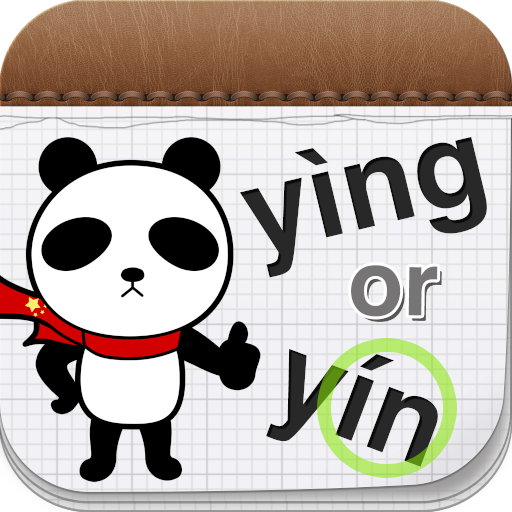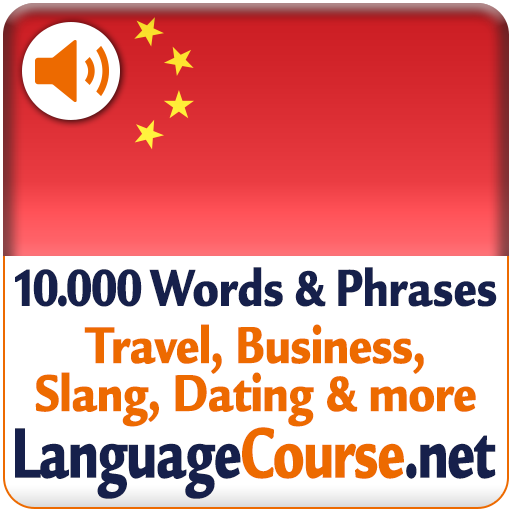How to write Chinese Word
Spiele auf dem PC mit BlueStacks - der Android-Gaming-Plattform, der über 500 Millionen Spieler vertrauen.
Seite geändert am: 26. November 2018
Play How to write Chinese Word on PC
Chinese characters with stroke order
★ App features
- Learn how to write chinese character with stroke order
- Chinese handwriting support
- Practice by draw on screen and real time checking
- Get word from Chinese Dictionnary
- Chinese radical table
- Chinese simplified and Chinese traditional
★ Why use this app
- Small and lightweight
- Easy to use and interesting, learn chinese writing any where
- Offline work don't need internet
- Chinese handwriting recognize
- Over 3000 words
★ How to use this app
- Type your word want to learn draw
- Press animation to learn how to draw with true order
- Press write to and draw on screen to practice
- Use must draw with true order to continue
Thanks for use this app, please rate and send feedback to me!
Spiele How to write Chinese Word auf dem PC. Der Einstieg ist einfach.
-
Lade BlueStacks herunter und installiere es auf deinem PC
-
Schließe die Google-Anmeldung ab, um auf den Play Store zuzugreifen, oder mache es später
-
Suche in der Suchleiste oben rechts nach How to write Chinese Word
-
Klicke hier, um How to write Chinese Word aus den Suchergebnissen zu installieren
-
Schließe die Google-Anmeldung ab (wenn du Schritt 2 übersprungen hast), um How to write Chinese Word zu installieren.
-
Klicke auf dem Startbildschirm auf das How to write Chinese Word Symbol, um mit dem Spielen zu beginnen