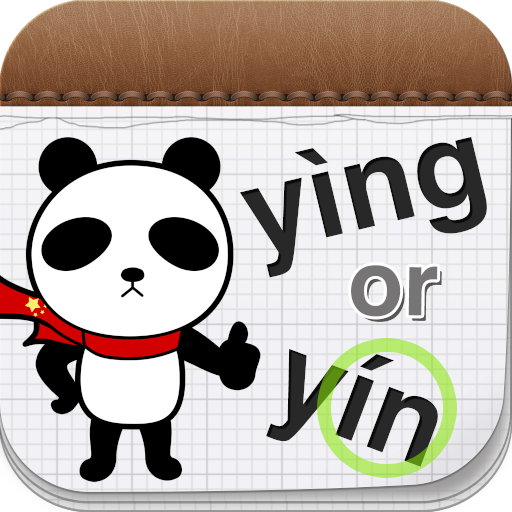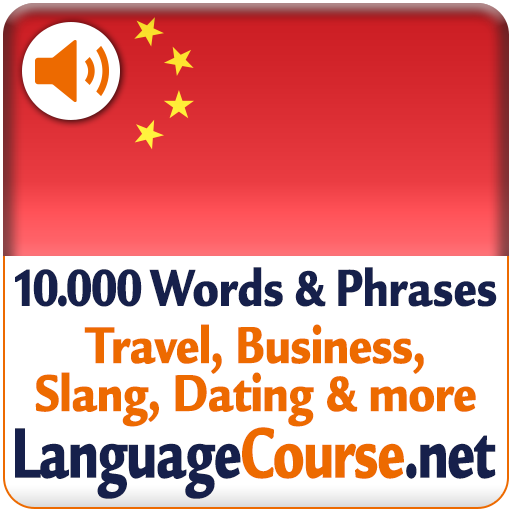How to write Chinese Word
Play on PC with BlueStacks – the Android Gaming Platform, trusted by 500M+ gamers.
Page Modified on: November 26, 2018
Play How to write Chinese Word on PC
Chinese characters with stroke order
★ App features
- Learn how to write chinese character with stroke order
- Chinese handwriting support
- Practice by draw on screen and real time checking
- Get word from Chinese Dictionnary
- Chinese radical table
- Chinese simplified and Chinese traditional
★ Why use this app
- Small and lightweight
- Easy to use and interesting, learn chinese writing any where
- Offline work don't need internet
- Chinese handwriting recognize
- Over 3000 words
★ How to use this app
- Type your word want to learn draw
- Press animation to learn how to draw with true order
- Press write to and draw on screen to practice
- Use must draw with true order to continue
Thanks for use this app, please rate and send feedback to me!
Play How to write Chinese Word on PC. It’s easy to get started.
-
Download and install BlueStacks on your PC
-
Complete Google sign-in to access the Play Store, or do it later
-
Look for How to write Chinese Word in the search bar at the top right corner
-
Click to install How to write Chinese Word from the search results
-
Complete Google sign-in (if you skipped step 2) to install How to write Chinese Word
-
Click the How to write Chinese Word icon on the home screen to start playing