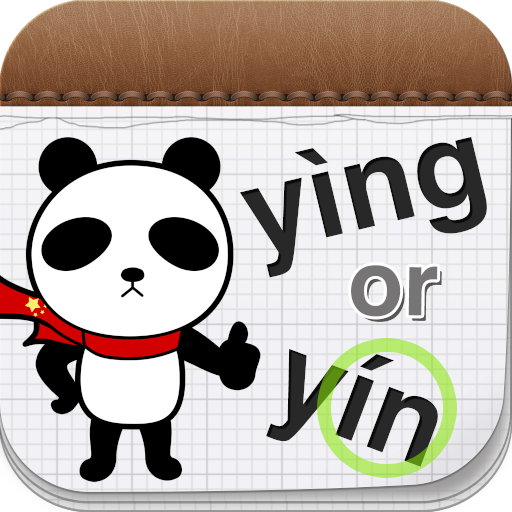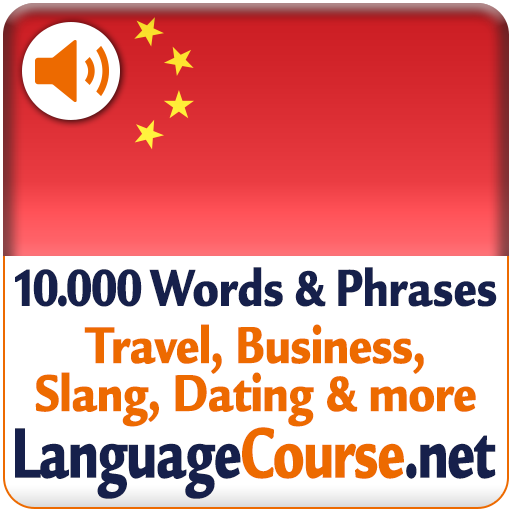このページには広告が含まれます

How to write Chinese Word
Educational | BkiT Software | Từ điển - Ngoại ngữ
BlueStacksを使ってPCでプレイ - 5憶以上のユーザーが愛用している高機能Androidゲーミングプラットフォーム
Play How to write Chinese Word on PC
Chinese characters is more difficult to write with beginer. This app help you learn how to write
Chinese characters with stroke order
★ App features
- Learn how to write chinese character with stroke order
- Chinese handwriting support
- Practice by draw on screen and real time checking
- Get word from Chinese Dictionnary
- Chinese radical table
- Chinese simplified and Chinese traditional
★ Why use this app
- Small and lightweight
- Easy to use and interesting, learn chinese writing any where
- Offline work don't need internet
- Chinese handwriting recognize
- Over 3000 words
★ How to use this app
- Type your word want to learn draw
- Press animation to learn how to draw with true order
- Press write to and draw on screen to practice
- Use must draw with true order to continue
Thanks for use this app, please rate and send feedback to me!
Chinese characters with stroke order
★ App features
- Learn how to write chinese character with stroke order
- Chinese handwriting support
- Practice by draw on screen and real time checking
- Get word from Chinese Dictionnary
- Chinese radical table
- Chinese simplified and Chinese traditional
★ Why use this app
- Small and lightweight
- Easy to use and interesting, learn chinese writing any where
- Offline work don't need internet
- Chinese handwriting recognize
- Over 3000 words
★ How to use this app
- Type your word want to learn draw
- Press animation to learn how to draw with true order
- Press write to and draw on screen to practice
- Use must draw with true order to continue
Thanks for use this app, please rate and send feedback to me!
How to write Chinese WordをPCでプレイ
-
BlueStacksをダウンロードしてPCにインストールします。
-
GoogleにサインインしてGoogle Play ストアにアクセスします。(こちらの操作は後で行っても問題ありません)
-
右上の検索バーにHow to write Chinese Wordを入力して検索します。
-
クリックして検索結果からHow to write Chinese Wordをインストールします。
-
Googleサインインを完了してHow to write Chinese Wordをインストールします。※手順2を飛ばしていた場合
-
ホーム画面にてHow to write Chinese Wordのアイコンをクリックしてアプリを起動します。