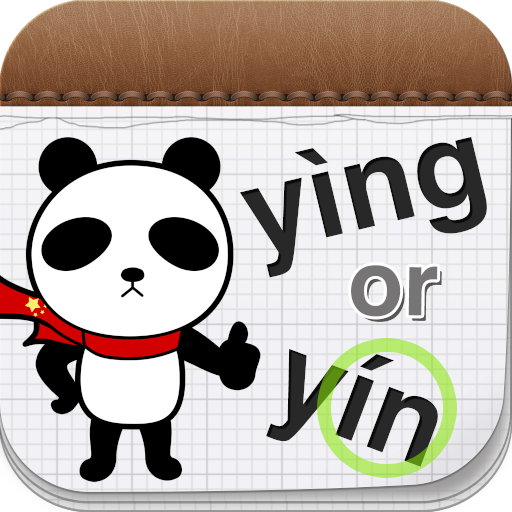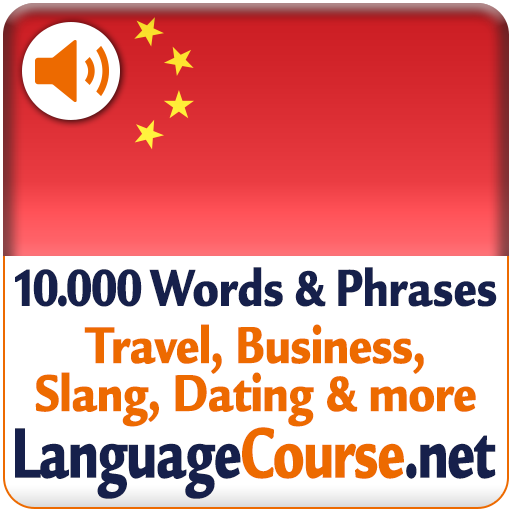중국어 쓰기 방법
Educational | BkiT Software | Từ điển - Ngoại ngữ
5억명 이상의 게이머가 신뢰하는 안드로이드 게임 플랫폼 BlueStacks으로 PC에서 플레이하세요.
Play How to write Chinese Word on PC
Chinese characters is more difficult to write with beginer. This app help you learn how to write
Chinese characters with stroke order
★ App features
- Learn how to write chinese character with stroke order
- Chinese handwriting support
- Practice by draw on screen and real time checking
- Get word from Chinese Dictionnary
- Chinese radical table
- Chinese simplified and Chinese traditional
★ Why use this app
- Small and lightweight
- Easy to use and interesting, learn chinese writing any where
- Offline work don't need internet
- Chinese handwriting recognize
- Over 3000 words
★ How to use this app
- Type your word want to learn draw
- Press animation to learn how to draw with true order
- Press write to and draw on screen to practice
- Use must draw with true order to continue
Thanks for use this app, please rate and send feedback to me!
Chinese characters with stroke order
★ App features
- Learn how to write chinese character with stroke order
- Chinese handwriting support
- Practice by draw on screen and real time checking
- Get word from Chinese Dictionnary
- Chinese radical table
- Chinese simplified and Chinese traditional
★ Why use this app
- Small and lightweight
- Easy to use and interesting, learn chinese writing any where
- Offline work don't need internet
- Chinese handwriting recognize
- Over 3000 words
★ How to use this app
- Type your word want to learn draw
- Press animation to learn how to draw with true order
- Press write to and draw on screen to practice
- Use must draw with true order to continue
Thanks for use this app, please rate and send feedback to me!
PC에서 중국어 쓰기 방법 플레이해보세요.
-
BlueStacks 다운로드하고 설치
-
Google Play 스토어에 로그인 하기(나중에 진행가능)
-
오른쪽 상단 코너에 중국어 쓰기 방법 검색
-
검색 결과 중 중국어 쓰기 방법 선택하여 설치
-
구글 로그인 진행(만약 2단계를 지나갔을 경우) 후 중국어 쓰기 방법 설치
-
메인 홈화면에서 중국어 쓰기 방법 선택하여 실행