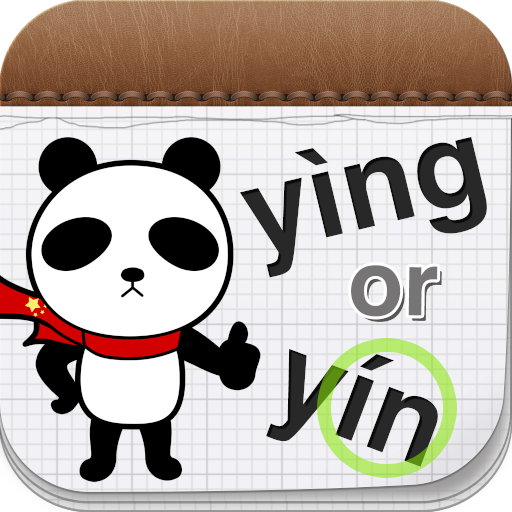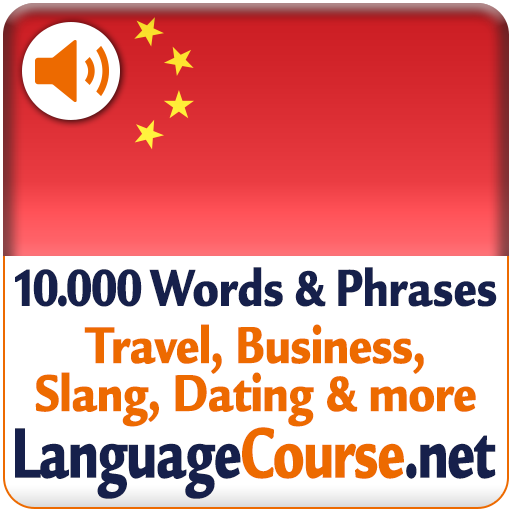How to write Chinese Word
Graj na PC z BlueStacks – Platforma gamingowa Android, która uzyskała zaufanie ponad 500 milionów graczy!
Strona zmodyfikowana w dniu: 26 listopada 2018
Play How to write Chinese Word on PC
Chinese characters with stroke order
★ App features
- Learn how to write chinese character with stroke order
- Chinese handwriting support
- Practice by draw on screen and real time checking
- Get word from Chinese Dictionnary
- Chinese radical table
- Chinese simplified and Chinese traditional
★ Why use this app
- Small and lightweight
- Easy to use and interesting, learn chinese writing any where
- Offline work don't need internet
- Chinese handwriting recognize
- Over 3000 words
★ How to use this app
- Type your word want to learn draw
- Press animation to learn how to draw with true order
- Press write to and draw on screen to practice
- Use must draw with true order to continue
Thanks for use this app, please rate and send feedback to me!
Zagraj w How to write Chinese Word na PC. To takie proste.
-
Pobierz i zainstaluj BlueStacks na PC
-
Zakończ pomyślnie ustawienie Google, aby otrzymać dostęp do sklepu Play, albo zrób to później.
-
Wyszukaj How to write Chinese Word w pasku wyszukiwania w prawym górnym rogu.
-
Kliknij, aby zainstalować How to write Chinese Word z wyników wyszukiwania
-
Ukończ pomyślnie rejestrację Google (jeśli krok 2 został pominięty) aby zainstalować How to write Chinese Word
-
Klinij w ikonę How to write Chinese Word na ekranie startowym, aby zacząć grę