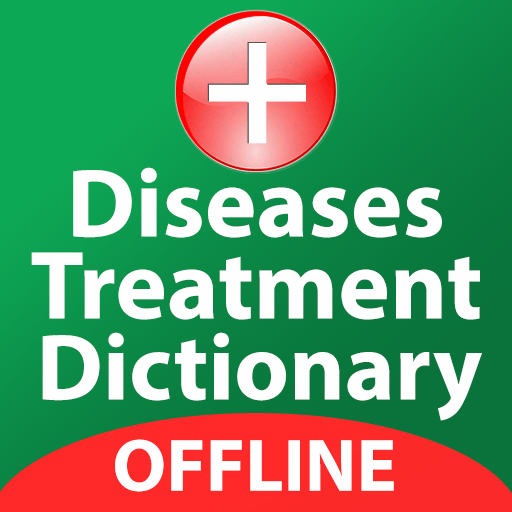Medicinal plants
Play on PC with BlueStacks – the Android Gaming Platform, trusted by 500M+ gamers.
Page Modified on: January 10, 2020
Play Medicinal plants on PC
It is the best application that helps you heal naturally with plants. It has several menus: plants, treatments, simple remedies, pharmacy and Forum. It also helps you to know the benefits of fruits and plants. Thanks to its daily notifications, you are always informed in real time with this application.
In the forum, you can ask your problems and naturopathic doctors, herbalists will answer you with the plant-based treatments
Play Medicinal plants on PC. It’s easy to get started.
-
Download and install BlueStacks on your PC
-
Complete Google sign-in to access the Play Store, or do it later
-
Look for Medicinal plants in the search bar at the top right corner
-
Click to install Medicinal plants from the search results
-
Complete Google sign-in (if you skipped step 2) to install Medicinal plants
-
Click the Medicinal plants icon on the home screen to start playing