
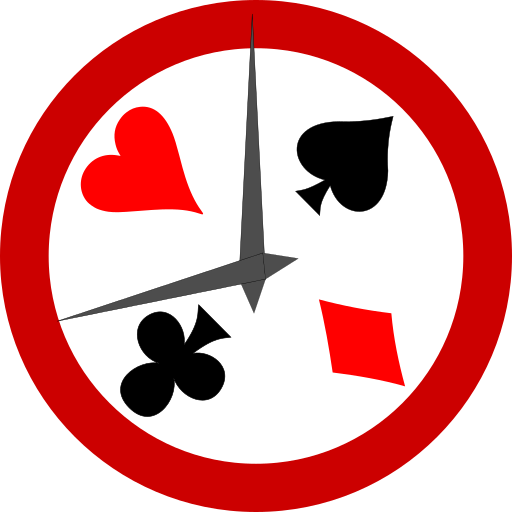
Talking Poker Timer – Pro
500M + oyuncunun güvendiği Android Oyun Platformu, BlueStacks ile PC'de oynayın.
Sayfa Değiştirilme tarihi: 29 Temmuz 2019
Play Talking Poker Timer – Pro on PC
Talking Poker Timer is a New Texas Hold Em Clock, so it takes advantages of large screens on tablets. The GUI on this poker timer is designed with large texts to improve visibility.
This poker clock is easy to use, easy to see and even easy to hear, which makes it the best poker timer in the industry.
Talking Poker Timer supports:
- Multiple screen sizes: large/small & landscape/portrait
- Custom blind, ante and duration
- Custom sound or voice activation
- Call the Clock bet timer
- Blind Wizard to auto populate blind schedule given length of game desired
- Supports multiple spoken languages: English, French, Italian, Spanish and German.
- Clock progress bar allows you to adjust the clock time
- Apps2SD allows you to move application to SD
- Customize background via your own image
- Background "Slideshow" changes the background at every new round to keep things interesting. You can store your own images in specified directory which will be picked up by the timer for this feature.
Ideal for home tourney with single tables or larger tourney's with multiple tables as the large clock is visible from a far.
If there are new features or enhancements you would like to see, please send me an email at neatapps4u@gmail.com.
Neat Apps4u
neatapps4u@gmail.com
Talking Poker Timer – Pro oyununu PC'de oyna. Başlamak çok kolay.
-
BlueStacks'i PC'nize İndirin ve Yükleyin
-
Play Store'a erişmek için Google girişi yapın ya da daha sonraya bırakın.
-
Sağ üst köşeye Talking Poker Timer – Pro yazarak arayın.
-
Talking Poker Timer – Pro uygulamasını arama sonuçlarından indirmek için tıklayın.
-
(iEğer Adım 2'yi atladıysanız) Talking Poker Timer – Pro uygulamasını yüklemek için Google'a giriş yapın.
-
Oynatmaya başlatmak için ekrandaki Talking Poker Timer – Pro ikonuna tıklayın.



