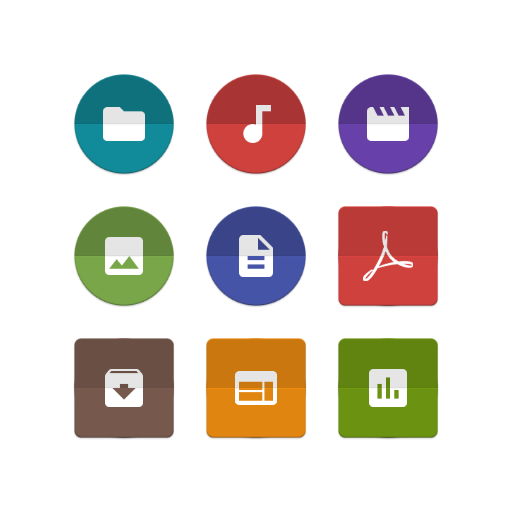このページには広告が含まれます

Photos TV
None | NeatBytes
BlueStacksを使ってPCでプレイ - 5憶以上のユーザーが愛用している高機能Androidゲーミングプラットフォーム
Play Photos TV on PC
The simplest photo slideshow / gallery app for Android TV is here.
Features:
- Automatic photo library scanner - just connect any USB drive and browse photos instantly
- Sorting by date taken
- Easy slideshow setup, just hit play when viewing full screen
- Repeat/shuffle album content
- customizable slideshow duration
- 3 photo display modes: fit to screen, fill screen and smooth panning
Features:
- Automatic photo library scanner - just connect any USB drive and browse photos instantly
- Sorting by date taken
- Easy slideshow setup, just hit play when viewing full screen
- Repeat/shuffle album content
- customizable slideshow duration
- 3 photo display modes: fit to screen, fill screen and smooth panning
Photos TVをPCでプレイ
-
BlueStacksをダウンロードしてPCにインストールします。
-
GoogleにサインインしてGoogle Play ストアにアクセスします。(こちらの操作は後で行っても問題ありません)
-
右上の検索バーにPhotos TVを入力して検索します。
-
クリックして検索結果からPhotos TVをインストールします。
-
Googleサインインを完了してPhotos TVをインストールします。※手順2を飛ばしていた場合
-
ホーム画面にてPhotos TVのアイコンをクリックしてアプリを起動します。