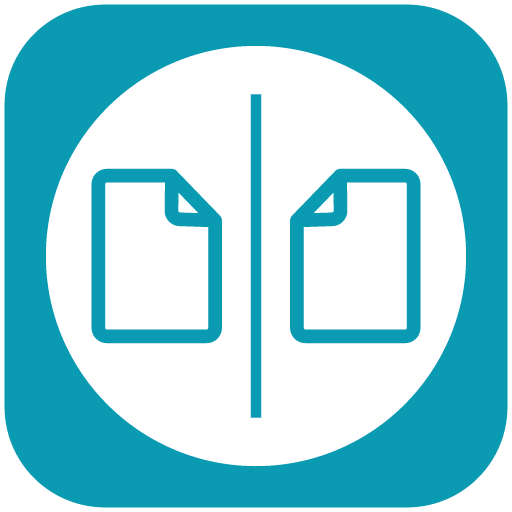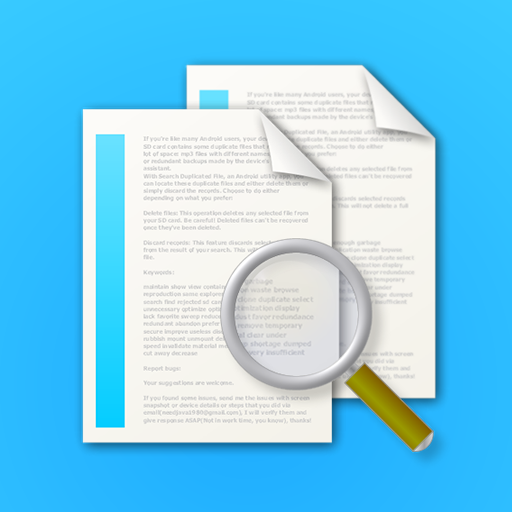
Search Duplicate File (SDF Pro)
Chơi trên PC với BlueStacks - Nền tảng chơi game Android, được hơn 500 triệu game thủ tin tưởng.
Trang đã được sửa đổi vào: 29 tháng 12, 2019
Play Search Duplicate File (SDF Pro) on PC
With Search Duplicate File, an Android smart utility app, you can locate and remove these duplicate files easily and accurately! It can free up a lot of storage space on your Android device!
Features:
★ Major
● Support for selecting any directory.
● Support mount points, find the TRUE duplicates.
● Support smart-selector, distinguish original and duplicates accurately.
● Protect your important files via "Lock folders" (Paid version only).
● Delete cache/unnecessary files via "Flagged folders".
● Create file checksums.
★ Add-ons
● Super search, support wildcard characters "*" and "?".
● Similar images/app/file names.
● Camouflaged image/audio/video/app.
● Animated GIF/PNG/APNG/WEBP images.
How to:
https://www.youtube.com/playlist?list=PLHMkb52RM_BUMkp--c1SA1LKWi2foqDyn
Known Issues:
● Searching for large amount files may cause crash - OutOfMemoryError, to avoid this crash, please specify file size in Settings - General.
● Unable to delete files on Android 4.4 Kitkat external SD card because of Google's Policy.
● In Gallery|Media Player apps, media files still there, or all disappeared.
1. Delete hidden file /sdcard/.nomedia.
2. Clear Media Storage data. Settings - Apps - All - Media Storage - Clear data.
3. Reboot your device and wait for a while.
Chơi Search Duplicate File (SDF Pro) trên PC. Rất dễ để bắt đầu
-
Tải và cài đặt BlueStacks trên máy của bạn
-
Hoàn tất đăng nhập vào Google để đến PlayStore, hoặc thực hiện sau
-
Tìm Search Duplicate File (SDF Pro) trên thanh tìm kiếm ở góc phải màn hình
-
Nhấn vào để cài đặt Search Duplicate File (SDF Pro) trong danh sách kết quả tìm kiếm
-
Hoàn tất đăng nhập Google (nếu bạn chưa làm bước 2) để cài đặt Search Duplicate File (SDF Pro)
-
Nhấn vào icon Search Duplicate File (SDF Pro) tại màn hình chính để bắt đầu chơi