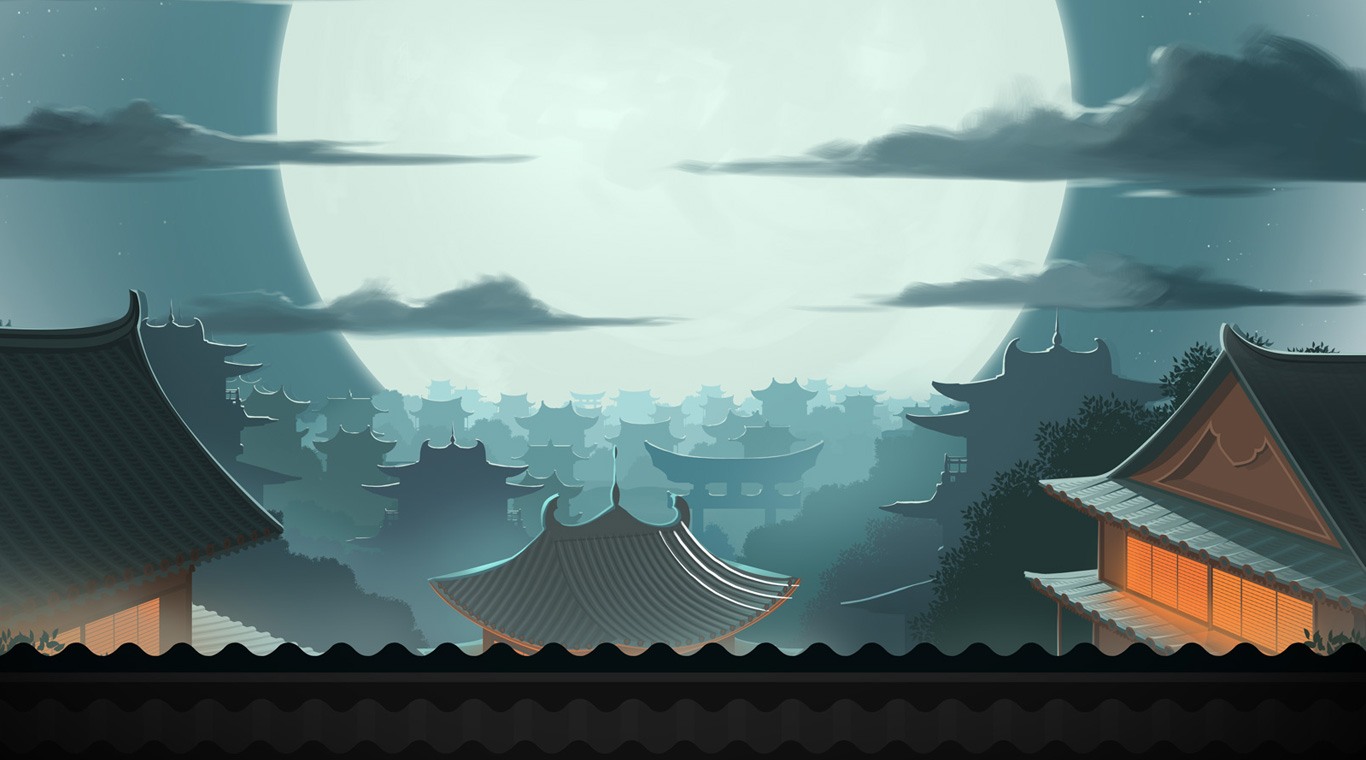

Shadow Fight 2
Играйте на ПК с BlueStacks – игровой платформе для приложений на Android. Нас выбирают более 500 млн. игроков.
Страница изменена: Apr 2, 2025
Play Shadow Fight 2 on PC or Mac
Join millions to experience Shadow Fight 2, an exciting Action game from NEKKI. With BlueStacks App Player, you are always a step ahead of your opponent, ready to outplay them with faster gameplay and better control with the mouse and keyboard on your PC or Mac.
About the Game
Shadow Fight 2 by NEKKI is where RPG meets classical fighting in a knockout blend. Get ready to equip your character with a vast array of lethal weapons and rare armor sets as you dive into a world of lifelike martial arts. Your mission? Crush enemies, face off against demon bosses, and close the Gate of Shadows. Sounds daunting? Only one way to find out if you’ve got the chops.
Game Features
- Epic Combat Sequences: Experience battles in stunning detail with an all-new animation system that brings every punch and kick to life.
- Intuitive Controls: The new fighting interface is designed for touchscreens, making it a breeze to devastate foes precisely.
- Underworld Challenges: Team up with friends to tackle the fierce bosses lurking in the Underworld.
- Expansive Worlds: Journey through six unique realms filled with menacing demons and rich storylines.
- Customizable Fighters: Arm your hero with swords, nunchaku, armor suits, and even magical powers to suit your fighting style.
Make your gaming sessions memorable with precise controls that give you an edge in close combats and visuals that pop up, bringing every character to life.
Играйте в игру Shadow Fight 2 на ПК. Это легко и просто.
-
Скачайте и установите BlueStacks на ПК.
-
Войдите в аккаунт Google, чтобы получить доступ к Google Play, или сделайте это позже.
-
В поле поиска, которое находится в правой части экрана, введите название игры – Shadow Fight 2.
-
Среди результатов поиска найдите игру Shadow Fight 2 и нажмите на кнопку "Установить".
-
Завершите авторизацию в Google (если вы пропустили этот шаг в начале) и установите игру Shadow Fight 2.
-
Нажмите на ярлык игры Shadow Fight 2 на главном экране, чтобы начать играть.




