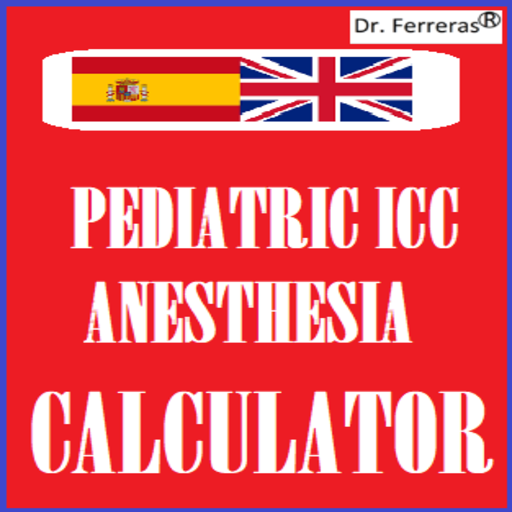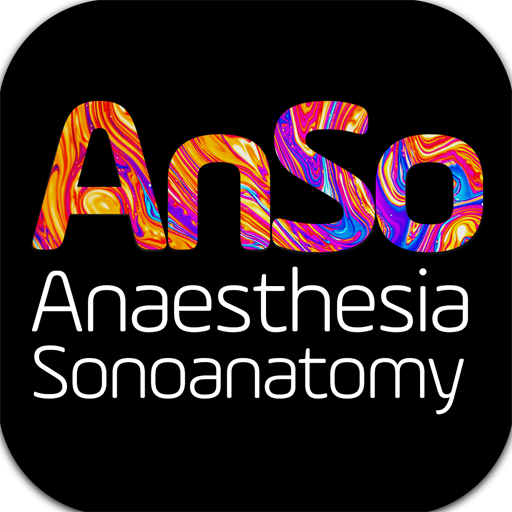
AnSo Anaesthesia Sonoanatomy
Play on PC with BlueStacks – the Android Gaming Platform, trusted by 500M+ gamers.
Page Modified on: October 21, 2019
Play AnSo Anaesthesia Sonoanatomy on PC
Nerves
Vascular Access
Airways
Gastric Antrums
Transthoracic Echo
Lumbar Spine
Lung Signs
AnSo contains over 300 images and over 1400 coloured overlays. Landmarks commonly used for pattern recognition of major structures are simplified using chalkboard sketches. Short loops demonstrate some dynamic anatomical features and ergonomics images show patient, probe needle and screen positioning.
AnSo does not require an internet connection to run. It can be useful both in and out of theatre, when performing procedures, and when learning or teaching ultrasound.
The app has been designed to be easily updated with new images as perioperative ultrasound use expands, and new understanding of the sonoanatomy develops.
Download AnSo today and always have easy access to current sonoanatomy answers.
Play AnSo Anaesthesia Sonoanatomy on PC. It’s easy to get started.
-
Download and install BlueStacks on your PC
-
Complete Google sign-in to access the Play Store, or do it later
-
Look for AnSo Anaesthesia Sonoanatomy in the search bar at the top right corner
-
Click to install AnSo Anaesthesia Sonoanatomy from the search results
-
Complete Google sign-in (if you skipped step 2) to install AnSo Anaesthesia Sonoanatomy
-
Click the AnSo Anaesthesia Sonoanatomy icon on the home screen to start playing