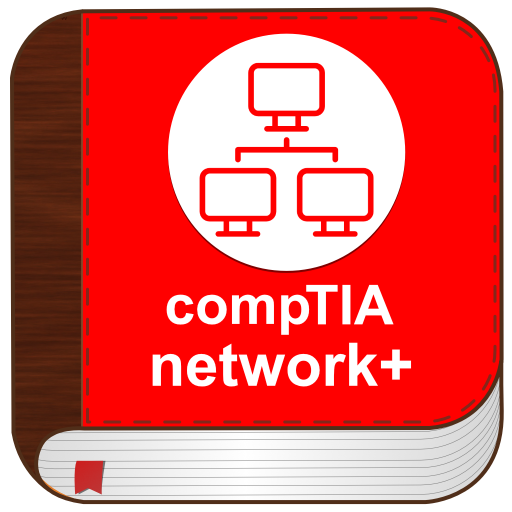CompTIA Network+ Certification: N10-007 Exam
Play on PC with BlueStacks – the Android Gaming Platform, trusted by 500M+ gamers.
Page Modified on: January 13, 2020
Play CompTIA Network+ Certification: N10-007 Exam on PC
[App Features]
- Create unlimited practice/exam sessions as you want
- Save data automatically, so you can continue your unfinished exam anytime
- Includes full screen mode, swipe control, and slide navigation bar
- Adjust font & image size feature
- With "Mark" and "Review" features. Easily go back to the questions you want to review again.
- Evaluate your answer and get the score/result in seconds
There are "Practice" and "Exam" two modes:
Practice Mode:
- You can practice and review all questions without time limits
- You can show the answers and explanations anytime
Exam Mode:
- Same questions number, passing score, and time length as the real exam
- Random selecting questions, so you will get different questions every time
[Network+ Certification Overview]
Network+ ensures an IT professional has the knowledge and skills to:
- Design and implement functional networks
- Configure, manage, and maintain essential network devices
- Use devices such as switches and routers to segment network traffic and create resilient networks
- Identify benefits and drawbacks of existing network configurations
- Implement network security, standards, and protocols
- Troubleshoot network problems
- Support the creation of virtualized networks
CompTIA Network+ N10-007 has been updated and reorganized to address the current networking technologies with expanded coverage of several domains by adding:
- Critical security concepts to helping networking professionals work with security practitioners
- Key cloud computing best practices and typical service models
- Coverage of newer hardware and virtualization techniques
- Concepts to give individuals the combination of skills to keep the network resilient
Number of exam questions: Maximum of 90 questions per exam
Length of exam: 90 Minutes
Passing score: 720/900 (80%)
Play CompTIA Network+ Certification: N10-007 Exam on PC. It’s easy to get started.
-
Download and install BlueStacks on your PC
-
Complete Google sign-in to access the Play Store, or do it later
-
Look for CompTIA Network+ Certification: N10-007 Exam in the search bar at the top right corner
-
Click to install CompTIA Network+ Certification: N10-007 Exam from the search results
-
Complete Google sign-in (if you skipped step 2) to install CompTIA Network+ Certification: N10-007 Exam
-
Click the CompTIA Network+ Certification: N10-007 Exam icon on the home screen to start playing